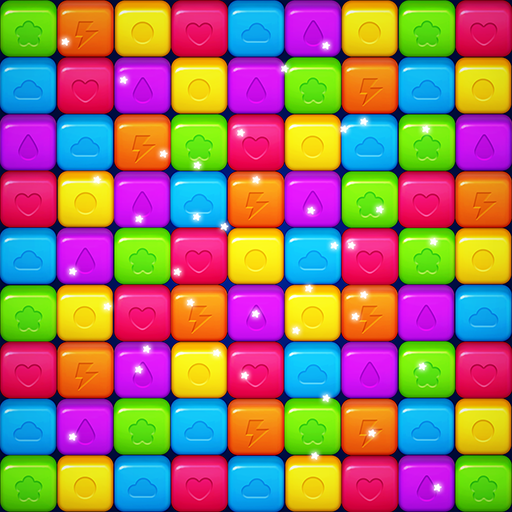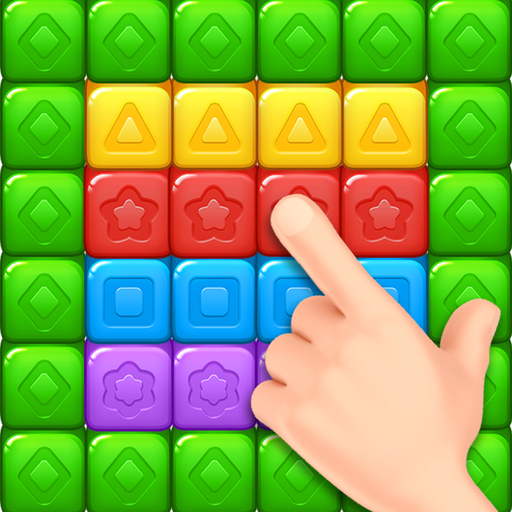このページには広告が含まれます

ジュエリーポップパズル
Puzzle | mobirix
BlueStacksを使ってPCでプレイ - 5憶以上のユーザーが愛用している高機能Androidゲーミングプラットフォーム
Play Jewelry Pop Puzzle on PC
Enjoy various patterns and difficulty! And train yourself.
Five types of gems and various objects are prepared for you.
All jewelry gems can be removed at once if you choose gems wisely.
[How to play]
- Remove two or more blocks by simply pressing them!
- Use bombs as much as you get your scores.
- More blocks you break, get higher scores.
- Various items like Hammers, swords, sides, magic wands will help you to clear the level.
[Features]
- A game for everyone, easily accessible and casually enjoyable.
- Tons of stages (Challenge various stages one by one)
- Classic mode supported (challenge highest scores).
- Multiplayer supported (Compete with friends and rivals around the world).
- 16 languages supported
- Leaderboard and Achievement supported.
- Tablet devices supported.
Homepage:
Https://play.google.com/store/apps/dev?id=4864673505117639552
Facebook:
Https://www.facebook.com/mobirixplayen
YouTube:
Https://www.youtube.com/user/mobirix1
Five types of gems and various objects are prepared for you.
All jewelry gems can be removed at once if you choose gems wisely.
[How to play]
- Remove two or more blocks by simply pressing them!
- Use bombs as much as you get your scores.
- More blocks you break, get higher scores.
- Various items like Hammers, swords, sides, magic wands will help you to clear the level.
[Features]
- A game for everyone, easily accessible and casually enjoyable.
- Tons of stages (Challenge various stages one by one)
- Classic mode supported (challenge highest scores).
- Multiplayer supported (Compete with friends and rivals around the world).
- 16 languages supported
- Leaderboard and Achievement supported.
- Tablet devices supported.
Homepage:
Https://play.google.com/store/apps/dev?id=4864673505117639552
Facebook:
Https://www.facebook.com/mobirixplayen
YouTube:
Https://www.youtube.com/user/mobirix1
ジュエリーポップパズルをPCでプレイ
-
BlueStacksをダウンロードしてPCにインストールします。
-
GoogleにサインインしてGoogle Play ストアにアクセスします。(こちらの操作は後で行っても問題ありません)
-
右上の検索バーにジュエリーポップパズルを入力して検索します。
-
クリックして検索結果からジュエリーポップパズルをインストールします。
-
Googleサインインを完了してジュエリーポップパズルをインストールします。※手順2を飛ばしていた場合
-
ホーム画面にてジュエリーポップパズルのアイコンをクリックしてアプリを起動します。