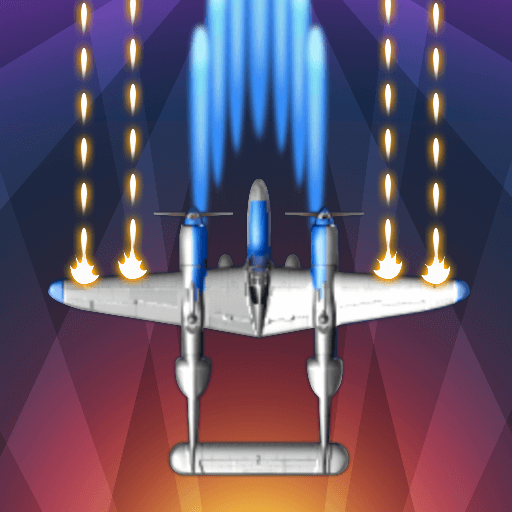STRIKERS 1999
Jouez sur PC avec BlueStacks - la plate-forme de jeu Android, approuvée par + 500M de joueurs.
Page Modifiée le: 9 décembre 2019
Play STRIKERS 1999 on PC
The latest fighter aircraft from F-22 to F-117 stealth bombers awaits you.
Don't miss out on multiplay battle with players all over the world unlike in the arcade.
We invite you to the 20th century's last arcade game.
ⓒPsikyo, KM-BOX, S&C Ent.Inc all rights reserved.
■Simple controls that don't need a tutorial.
■Various difficulty levels for everyone to enjoy from beginners to advanced players
■Thrilling fun maximizing the arcade gaming feel!
■Supports multiplay battle against players from all over the world in a fierce battle with up to 4 players
■5 of the latest aircrafts and a special military aircraft for military fans.
■Supports 9 languages!
■Playable on low-end phones to high-end tablets
■Achievements and leaderboard feature!
[Controls]
Screen slide: Move aircraft.
Supershot button touch: Fire supershot using gauge collected on top of the screen.
Bomb button touch: Fire a bomb to block enemy fire for some time.
----
FACEBOOK: https://www.facebook.com/sncent/
WEBSITE: http://www.sncgames.com
E-mail: sncent@naver.com
Jouez à STRIKERS 1999 sur PC. C'est facile de commencer.
-
Téléchargez et installez BlueStacks sur votre PC
-
Connectez-vous à Google pour accéder au Play Store ou faites-le plus tard
-
Recherchez STRIKERS 1999 dans la barre de recherche dans le coin supérieur droit
-
Cliquez pour installer STRIKERS 1999 à partir des résultats de la recherche
-
Connectez-vous à Google (si vous avez ignoré l'étape 2) pour installer STRIKERS 1999
-
Cliquez sur l'icône STRIKERS 1999 sur l'écran d'accueil pour commencer à jouer