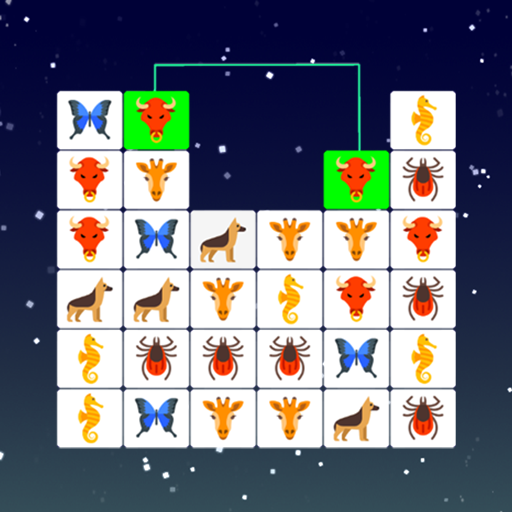Shisen Sho Mah-Jong Relier
Jouez sur PC avec BlueStacks - la plate-forme de jeu Android, approuvée par + 500M de joueurs.
Page Modifiée le: 17 décembre 2019
Play Shisen Sho Mahjong Connect on PC
[How to play]
- Only the tiles on the same side or the next side can be matched and removed.
- Tiles blocked by obstacles cannot be matched and removed.
- Remove all tiles and the stage is cleared.
[Features]
- Easy and simple control
- Many stages
- Player support system: hint function
- Powerful supportive items provided
- Various themes of tiles provided
- Stage mode: no time limit
- Arcade mode: the challenge to the top record
- Multiplayer mode: compete with rivals around the world
- Achievement and Leaderboard supported
- 16 languages supported
- Tablet PC supported
Homepage :
https://play.google.com/store/apps/dev?id=4864673505117639552
Facebook :
https://www.facebook.com/mobirixplayen
YouTube :
https://www.youtube.com/user/mobirix1
Jouez à Shisen Sho Mah-Jong Relier sur PC. C'est facile de commencer.
-
Téléchargez et installez BlueStacks sur votre PC
-
Connectez-vous à Google pour accéder au Play Store ou faites-le plus tard
-
Recherchez Shisen Sho Mah-Jong Relier dans la barre de recherche dans le coin supérieur droit
-
Cliquez pour installer Shisen Sho Mah-Jong Relier à partir des résultats de la recherche
-
Connectez-vous à Google (si vous avez ignoré l'étape 2) pour installer Shisen Sho Mah-Jong Relier
-
Cliquez sur l'icône Shisen Sho Mah-Jong Relier sur l'écran d'accueil pour commencer à jouer