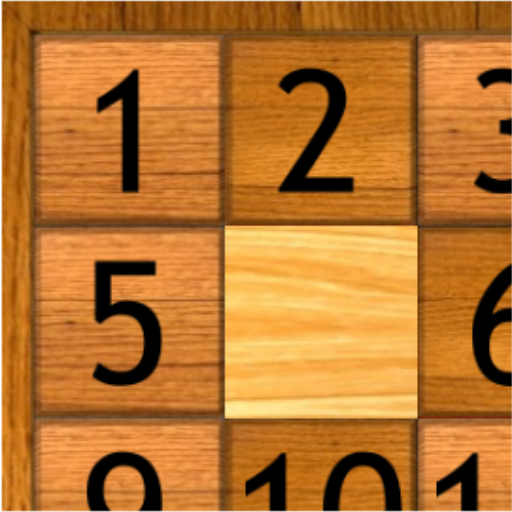Scorrere Puzzle Re
Gioca su PC con BlueStacks: la piattaforma di gioco Android, considerata affidabile da oltre 500 milioni di giocatori.
Pagina modificata il: 19 novembre 2019
Play Slide Puzzle King on PC
[How to play]
- Easy and casual control with a touch and slide
- Move a puzzle piece to an empty space
- A stage is cleared when every puzzle pieces are placed in the right places.
[Features]
- Move several puzzle pieces at once
- Thousands of stages
- There are fixed puzzle pieces in the game stages
- Beautiful pictures in the game are provided for free (animals, plants, landscapes, and foods)
- Preview of the completed puzzle
- A solution item for the tricky puzzles supported
- Real-time multiplayer supported
- Achievements and leaderboard supported
- 16 languages supported
- Tablet PC supported
[Puzzle Size]
- Easy
3x3, 4x4, 4x5, 5x5
- Normal
6x6, 7x7, 8x8, 8x10
- Hard
9x9, 9x12, 10x10, 10x13
Gioca Scorrere Puzzle Re su PC. È facile iniziare.
-
Scarica e installa BlueStacks sul tuo PC
-
Completa l'accesso a Google per accedere al Play Store o eseguilo in un secondo momento
-
Cerca Scorrere Puzzle Re nella barra di ricerca nell'angolo in alto a destra
-
Fai clic per installare Scorrere Puzzle Re dai risultati della ricerca
-
Completa l'accesso a Google (se hai saltato il passaggio 2) per installare Scorrere Puzzle Re
-
Fai clic sull'icona Scorrere Puzzle Re nella schermata principale per iniziare a giocare