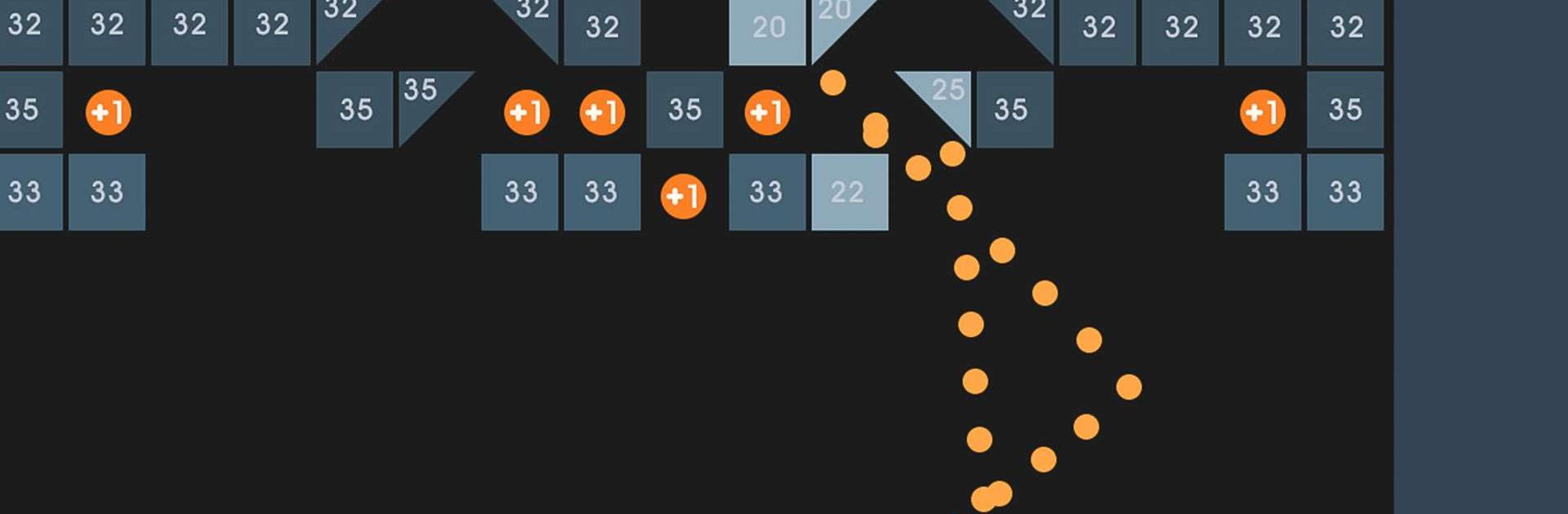
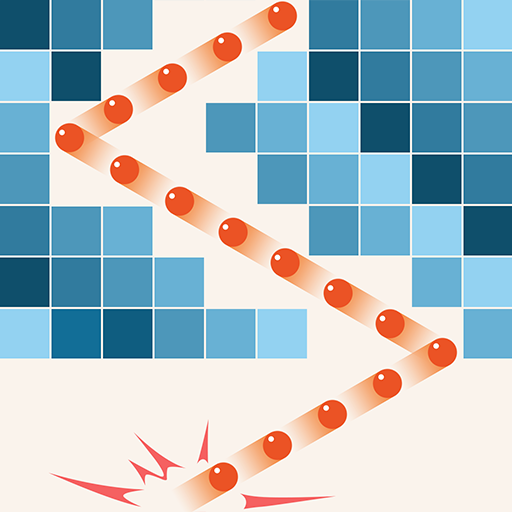
Bricks Breaker Puzzle
Play on PC with BlueStacks – the Android Gaming Platform, trusted by 500M+ gamers.
Page Modified on: Dec 27, 2023
Play Bricks Breaker Puzzle on PC or Mac
Bricks Breaker Puzzle is a puzzle game developed by mobirix. BlueStacks app player is the best platform to play this Android game on your PC or Mac for an immersive gaming experience.
Engage in a gaming experience that boasts an easy and minimalistic approach to gameplay, ensuring both simplicity and addictive fun. Prepare to be swept away by the excitement as you dive into this captivating adventure.
At the core of the game lies a straightforward yet immensely satisfying concept: breaking. Your task is to strategically position yourself to deal damage to the bricks, ultimately causing them to shatter into pieces.
When it comes to playing, the process is clear and intuitive. By utilizing a simple touch, you can launch a ball into the field. Your objective is to direct the ball toward the bricks, inflicting damage with each impact. As the durability of the bricks reaches zero, they crumble and disappear. Your mission is to prevent the bricks from descending to the bottom by breaking them before they can accumulate.
Discover various cell modes, adding a layer of diversity and excitement to the game. Engage in multiplayer interactions that allow for collaborative and competitive engagement. Regardless of your device’s specifications, the game offers compatibility for both tablet and low-end devices.
Unlock achievements and compete on global leaderboards, adding an element of challenge to your experience. Participate in global score-based competitions and challenge players from around the world.
Play Bricks Breaker Puzzle on PC. It’s easy to get started.
-
Download and install BlueStacks on your PC
-
Complete Google sign-in to access the Play Store, or do it later
-
Look for Bricks Breaker Puzzle in the search bar at the top right corner
-
Click to install Bricks Breaker Puzzle from the search results
-
Complete Google sign-in (if you skipped step 2) to install Bricks Breaker Puzzle
-
Click the Bricks Breaker Puzzle icon on the home screen to start playing




