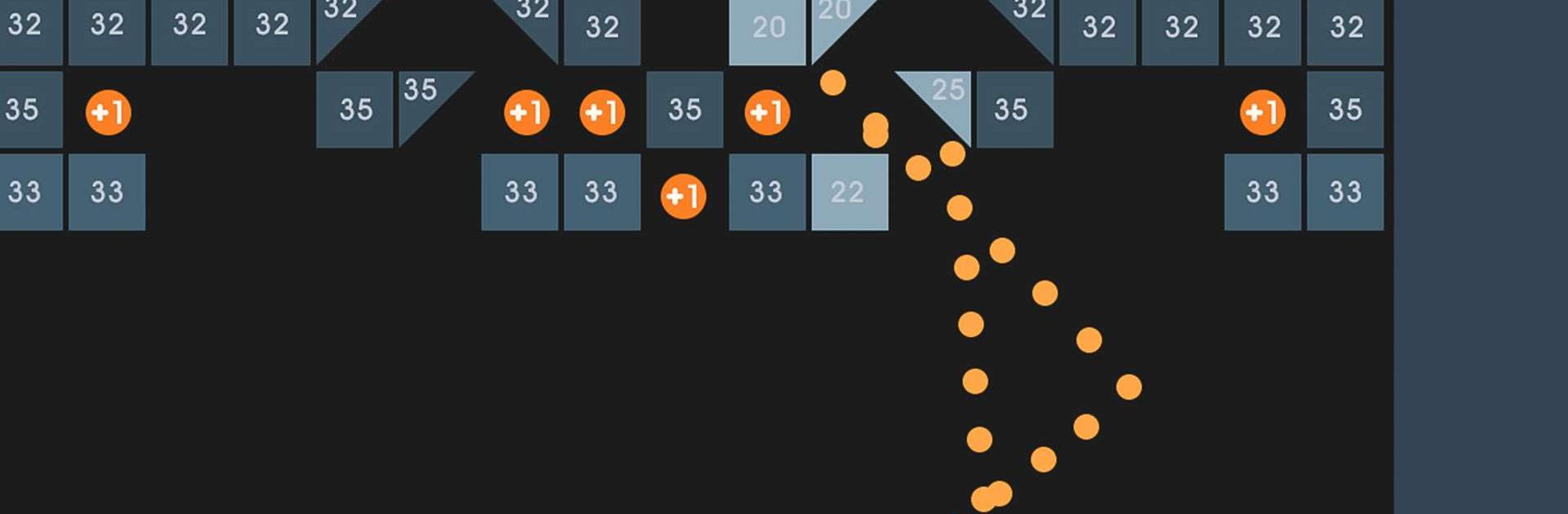
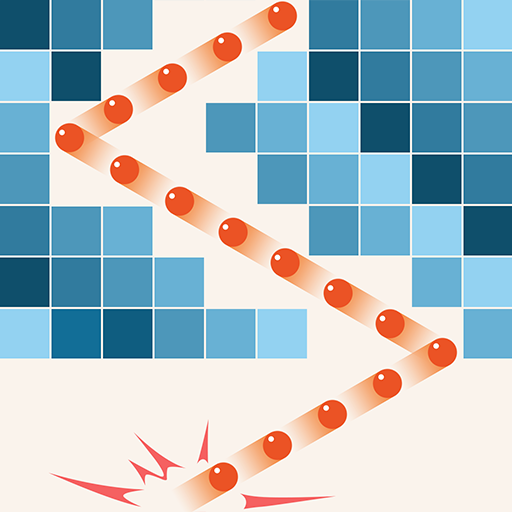
cegieł przerwy puzzle
Graj na PC z BlueStacks – Platforma gamingowa Android, która uzyskała zaufanie ponad 500 milionów graczy!
Strona zmodyfikowana w dniu: 27 gru 2023
Play Bricks Breaker Puzzle on PC or Mac
Bricks Breaker Puzzle is a puzzle game developed by mobirix. BlueStacks app player is the best platform to play this Android game on your PC or Mac for an immersive gaming experience.
Engage in a gaming experience that boasts an easy and minimalistic approach to gameplay, ensuring both simplicity and addictive fun. Prepare to be swept away by the excitement as you dive into this captivating adventure.
At the core of the game lies a straightforward yet immensely satisfying concept: breaking. Your task is to strategically position yourself to deal damage to the bricks, ultimately causing them to shatter into pieces.
When it comes to playing, the process is clear and intuitive. By utilizing a simple touch, you can launch a ball into the field. Your objective is to direct the ball toward the bricks, inflicting damage with each impact. As the durability of the bricks reaches zero, they crumble and disappear. Your mission is to prevent the bricks from descending to the bottom by breaking them before they can accumulate.
Discover various cell modes, adding a layer of diversity and excitement to the game. Engage in multiplayer interactions that allow for collaborative and competitive engagement. Regardless of your device’s specifications, the game offers compatibility for both tablet and low-end devices.
Unlock achievements and compete on global leaderboards, adding an element of challenge to your experience. Participate in global score-based competitions and challenge players from around the world.
Zagraj w cegieł przerwy puzzle na PC. To takie proste.
-
Pobierz i zainstaluj BlueStacks na PC
-
Zakończ pomyślnie ustawienie Google, aby otrzymać dostęp do sklepu Play, albo zrób to później.
-
Wyszukaj cegieł przerwy puzzle w pasku wyszukiwania w prawym górnym rogu.
-
Kliknij, aby zainstalować cegieł przerwy puzzle z wyników wyszukiwania
-
Ukończ pomyślnie rejestrację Google (jeśli krok 2 został pominięty) aby zainstalować cegieł przerwy puzzle
-
Klinij w ikonę cegieł przerwy puzzle na ekranie startowym, aby zacząć grę




