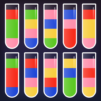Bricks Breaker Mission
Spiele auf dem PC mit BlueStacks - der Android-Gaming-Plattform, der über 500 Millionen Spieler vertrauen.
Seite geändert am: 29.06.2023
Play Bricks Breaker Mission on PC or Mac
Bricks Breaker Mission is a puzzle game developed by mobirix. BlueStacks app player is the best platform to play this Android game on your PC or Mac for an immersive gaming experience.
In your quest to finish each level, you should not spare any bricks. Have a good time exploring all of the different game modes and levels.
Get your hands on the ball and roll it in the direction you want it to go. The balls should be used to cause damage to the bricks by striking them. When the brick’s durability drops to near zero, it is no longer usable. When the bricks go all the way to the bottom of the screen, the game is over.
The game has 15 horizontal blocks, simple controls, a ton of levels, endless settings, a variety of minigame modes, and 50 balls that are available for use immediately.
Balls in the shape of a star, a triangle, a square, and a diamond are included. Even if you do not have a connection to the internet, you will still be able to enjoy playing this game. It supports multiplayer. Tablets are supported in every possible way. Appropriate for use with low-end devices.
Spiele Bricks Breaker Mission auf dem PC. Der Einstieg ist einfach.
-
Lade BlueStacks herunter und installiere es auf deinem PC
-
Schließe die Google-Anmeldung ab, um auf den Play Store zuzugreifen, oder mache es später
-
Suche in der Suchleiste oben rechts nach Bricks Breaker Mission
-
Klicke hier, um Bricks Breaker Mission aus den Suchergebnissen zu installieren
-
Schließe die Google-Anmeldung ab (wenn du Schritt 2 übersprungen hast), um Bricks Breaker Mission zu installieren.
-
Klicke auf dem Startbildschirm auf das Bricks Breaker Mission Symbol, um mit dem Spielen zu beginnen