
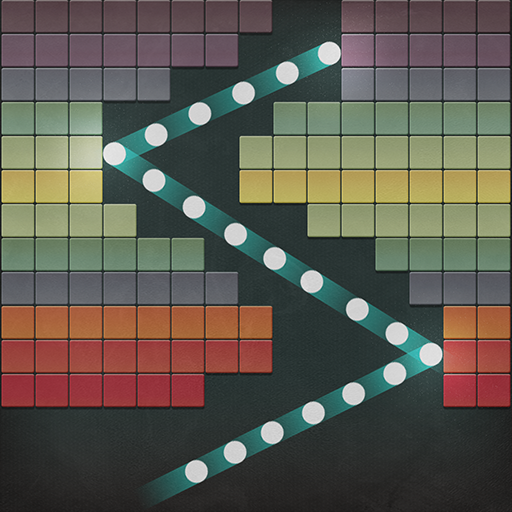
Mattoni rottura missione
Gioca su PC con BlueStacks: la piattaforma di gioco Android, considerata affidabile da oltre 500 milioni di giocatori.
Pagina modificata il: 29 giu 2023
Play Bricks Breaker Mission on PC or Mac
Bricks Breaker Mission is a puzzle game developed by mobirix. BlueStacks app player is the best platform to play this Android game on your PC or Mac for an immersive gaming experience.
In your quest to finish each level, you should not spare any bricks. Have a good time exploring all of the different game modes and levels.
Get your hands on the ball and roll it in the direction you want it to go. The balls should be used to cause damage to the bricks by striking them. When the brick’s durability drops to near zero, it is no longer usable. When the bricks go all the way to the bottom of the screen, the game is over.
The game has 15 horizontal blocks, simple controls, a ton of levels, endless settings, a variety of minigame modes, and 50 balls that are available for use immediately.
Balls in the shape of a star, a triangle, a square, and a diamond are included. Even if you do not have a connection to the internet, you will still be able to enjoy playing this game. It supports multiplayer. Tablets are supported in every possible way. Appropriate for use with low-end devices.
Gioca Mattoni rottura missione su PC. È facile iniziare.
-
Scarica e installa BlueStacks sul tuo PC
-
Completa l'accesso a Google per accedere al Play Store o eseguilo in un secondo momento
-
Cerca Mattoni rottura missione nella barra di ricerca nell'angolo in alto a destra
-
Fai clic per installare Mattoni rottura missione dai risultati della ricerca
-
Completa l'accesso a Google (se hai saltato il passaggio 2) per installare Mattoni rottura missione
-
Fai clic sull'icona Mattoni rottura missione nella schermata principale per iniziare a giocare




