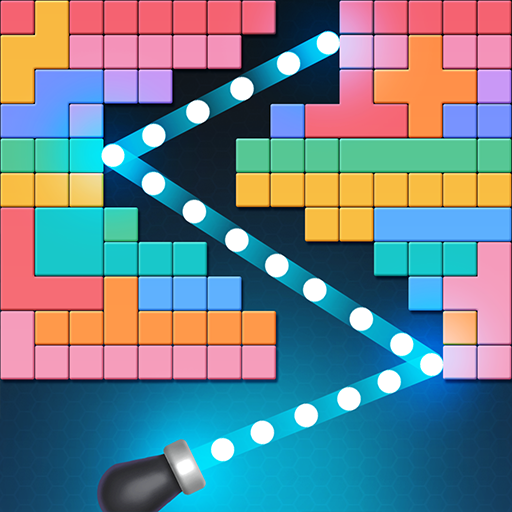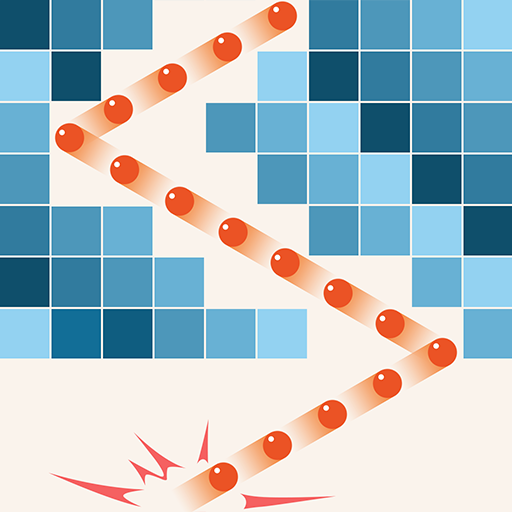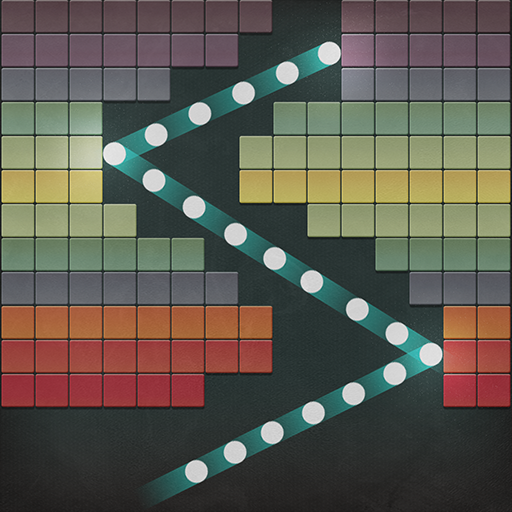Bricks Breaker Schuss
Spiele auf dem PC mit BlueStacks - der Android-Gaming-Plattform, der über 500 Millionen Spieler vertrauen.
Seite geändert am: 30. Dezember 2019
Play Bricks Breaker Shot on PC
Start the game with multiple balls and experience most thrilling moment of the game play.
Download it for free right now!
[How to play]
- Fires the ball with a touch.
- Damage the bricks with balls.
- When durability of brick reaches to 0, it is destroyed.
- When the bricks come down to the bottom of the stage board, the game is over.
[Features]
- Free to play
- Horizontally 13 space game board
- Easy control
- Tons of stages
- Characteristic stages with various shapes and gimmicks
- Unlimited mode supported
- Mini-game mode supported
- Start the game with 50 balls
- Various Balls of unique shapes (Star, Triangle, Square, and diamond)
- Offline game supported (Playable without WiFi & internet connection)
- Multi-player supported
- Achievement & Leaderboard supported
Homepage:
https://play.google.com/store/apps/dev?id=4864673505117639552
Facebook:
https://www.facebook.com/mobirixplayen
YouTube :
https://www.youtube.com/user/mobirix1
Spiele Bricks Breaker Schuss auf dem PC. Der Einstieg ist einfach.
-
Lade BlueStacks herunter und installiere es auf deinem PC
-
Schließe die Google-Anmeldung ab, um auf den Play Store zuzugreifen, oder mache es später
-
Suche in der Suchleiste oben rechts nach Bricks Breaker Schuss
-
Klicke hier, um Bricks Breaker Schuss aus den Suchergebnissen zu installieren
-
Schließe die Google-Anmeldung ab (wenn du Schritt 2 übersprungen hast), um Bricks Breaker Schuss zu installieren.
-
Klicke auf dem Startbildschirm auf das Bricks Breaker Schuss Symbol, um mit dem Spielen zu beginnen