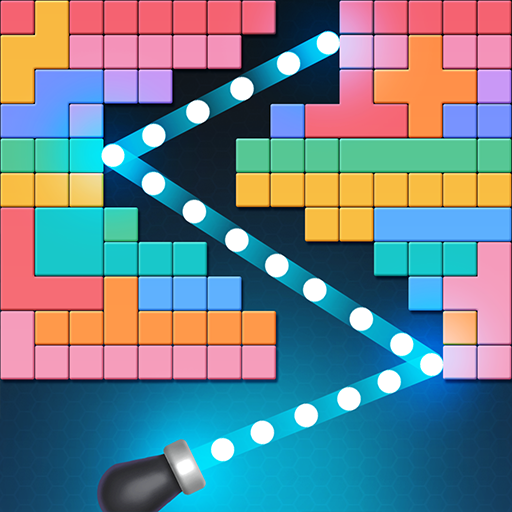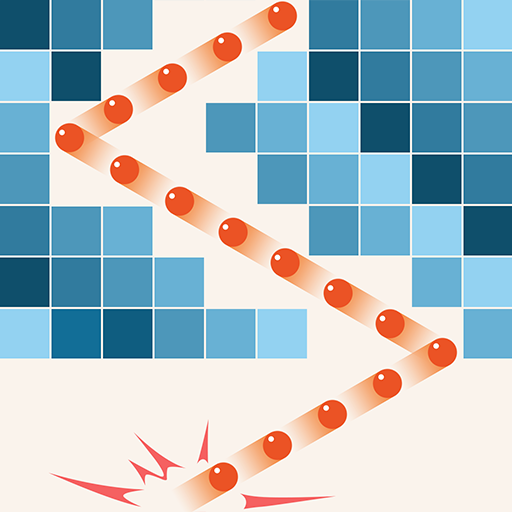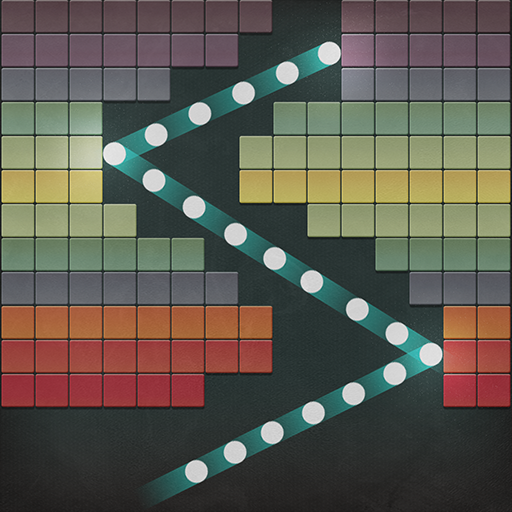Bricks Breaker tournage
Jouez sur PC avec BlueStacks - la plate-forme de jeu Android, approuvée par + 500M de joueurs.
Page Modifiée le: 30 décembre 2019
Play Bricks Breaker Shot on PC
Start the game with multiple balls and experience most thrilling moment of the game play.
Download it for free right now!
[How to play]
- Fires the ball with a touch.
- Damage the bricks with balls.
- When durability of brick reaches to 0, it is destroyed.
- When the bricks come down to the bottom of the stage board, the game is over.
[Features]
- Free to play
- Horizontally 13 space game board
- Easy control
- Tons of stages
- Characteristic stages with various shapes and gimmicks
- Unlimited mode supported
- Mini-game mode supported
- Start the game with 50 balls
- Various Balls of unique shapes (Star, Triangle, Square, and diamond)
- Offline game supported (Playable without WiFi & internet connection)
- Multi-player supported
- Achievement & Leaderboard supported
Homepage:
https://play.google.com/store/apps/dev?id=4864673505117639552
Facebook:
https://www.facebook.com/mobirixplayen
YouTube :
https://www.youtube.com/user/mobirix1
Jouez à Bricks Breaker tournage sur PC. C'est facile de commencer.
-
Téléchargez et installez BlueStacks sur votre PC
-
Connectez-vous à Google pour accéder au Play Store ou faites-le plus tard
-
Recherchez Bricks Breaker tournage dans la barre de recherche dans le coin supérieur droit
-
Cliquez pour installer Bricks Breaker tournage à partir des résultats de la recherche
-
Connectez-vous à Google (si vous avez ignoré l'étape 2) pour installer Bricks Breaker tournage
-
Cliquez sur l'icône Bricks Breaker tournage sur l'écran d'accueil pour commencer à jouer