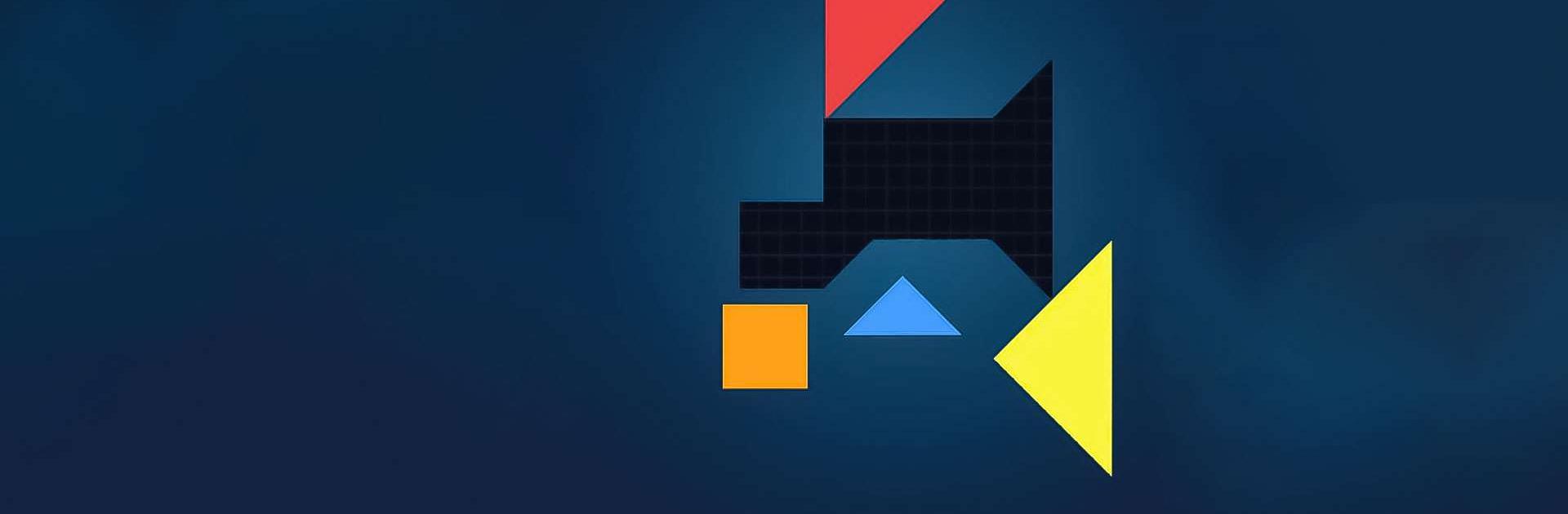
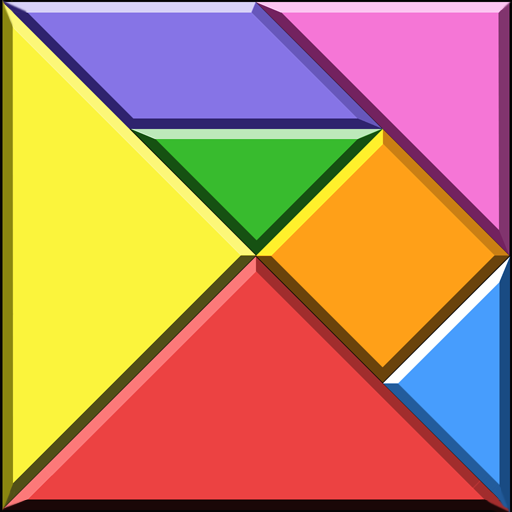
Tangram King
Spiele auf dem PC mit BlueStacks - der Android-Gaming-Plattform, der über 500 Millionen Spieler vertrauen.
Seite geändert am: 26.12.2023
Play Tangram King on PC or Mac
Tangram King is a Puzzle game developed by mobirix. BlueStacks app player is the best platform to play this Android game on your PC or Mac for an immersive gaming experience.
Welcome to the captivating world of Tangram King, where puzzle-solving mastery awaits! Get ready to immerse yourself in the art of tangram, a centuries-old Chinese puzzle that challenges your creativity and spatial awareness.
The objective is simple yet intriguing – complete the puzzles by combining seven different pieces to form specific shapes. With a variety of game modes available, the fun never ends. From the classic mode to the challenging hard mode, there’s something for players of all skill levels.
Tangram King offers endless hours of entertainment with countless stages to conquer. Each level presents a unique challenge, and as you progress, the puzzles become more intricate and satisfying to solve.
With an easy-to-use control system and a user-friendly interface, the gameplay is seamless and enjoyable. But that’s not all – you can also challenge your friends in the versus mode (1vs1) and see who can solve the tangram puzzles faster.
The game’s accessibility knows no bounds, supporting 16 languages, and ensuring players from around the world can join in the fun. Keep track of your progress with leaderboards and achievements, and don’t forget to invite friends to share the excitement.
So, embark on an unforgettable tangram journey with Tangram King! Sharpen your mind, unleash your creativity, and experience the joy of completing intricate puzzles. The challenge awaits – are you ready to become the Tangram King? Enjoy this game with BlueStacks today!
Spiele Tangram King auf dem PC. Der Einstieg ist einfach.
-
Lade BlueStacks herunter und installiere es auf deinem PC
-
Schließe die Google-Anmeldung ab, um auf den Play Store zuzugreifen, oder mache es später
-
Suche in der Suchleiste oben rechts nach Tangram King
-
Klicke hier, um Tangram King aus den Suchergebnissen zu installieren
-
Schließe die Google-Anmeldung ab (wenn du Schritt 2 übersprungen hast), um Tangram King zu installieren.
-
Klicke auf dem Startbildschirm auf das Tangram King Symbol, um mit dem Spielen zu beginnen




