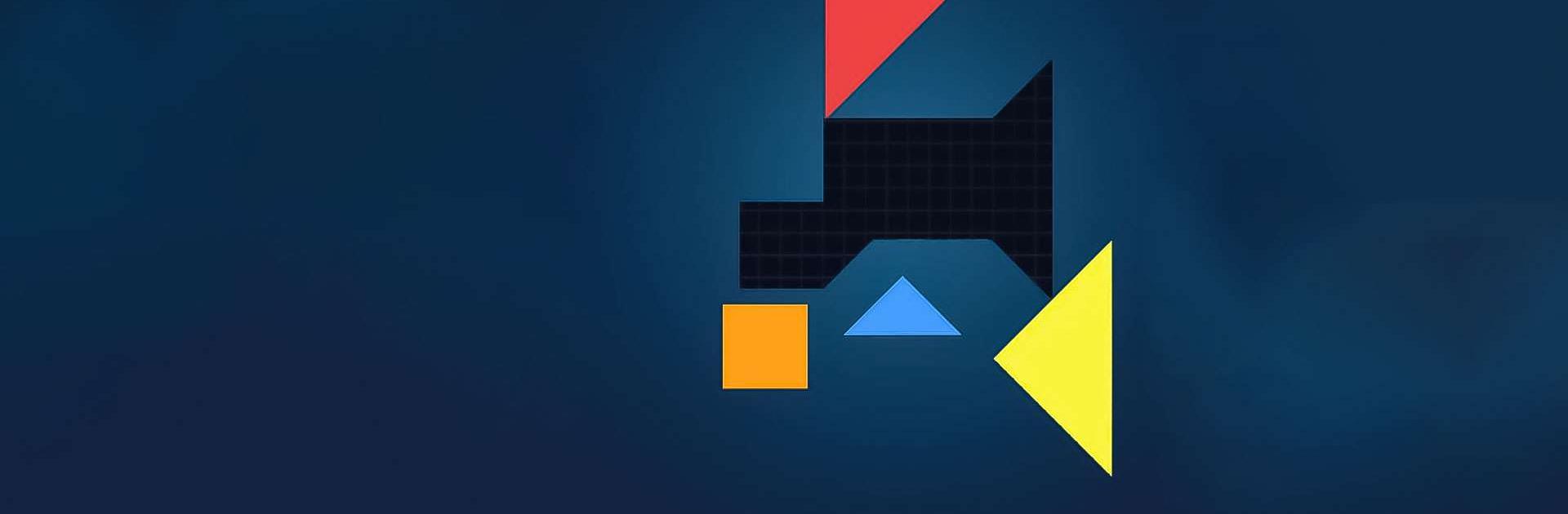
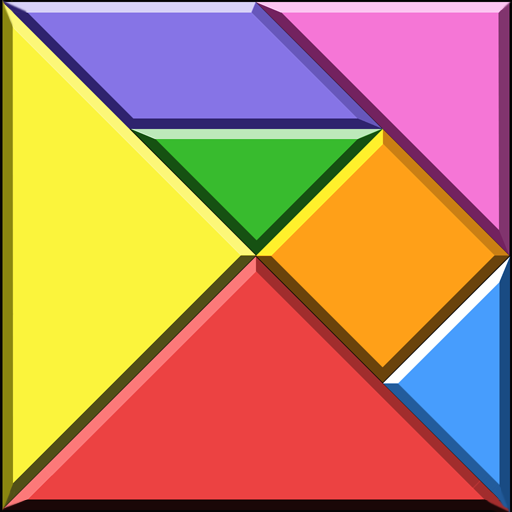
Tangram King
Juega en PC con BlueStacks: la plataforma de juegos Android, en la que confían más de 500 millones de jugadores.
Página modificada el: 26 dic 2023
Play Tangram King on PC or Mac
Tangram King is a Puzzle game developed by mobirix. BlueStacks app player is the best platform to play this Android game on your PC or Mac for an immersive gaming experience.
Welcome to the captivating world of Tangram King, where puzzle-solving mastery awaits! Get ready to immerse yourself in the art of tangram, a centuries-old Chinese puzzle that challenges your creativity and spatial awareness.
The objective is simple yet intriguing – complete the puzzles by combining seven different pieces to form specific shapes. With a variety of game modes available, the fun never ends. From the classic mode to the challenging hard mode, there’s something for players of all skill levels.
Tangram King offers endless hours of entertainment with countless stages to conquer. Each level presents a unique challenge, and as you progress, the puzzles become more intricate and satisfying to solve.
With an easy-to-use control system and a user-friendly interface, the gameplay is seamless and enjoyable. But that’s not all – you can also challenge your friends in the versus mode (1vs1) and see who can solve the tangram puzzles faster.
The game’s accessibility knows no bounds, supporting 16 languages, and ensuring players from around the world can join in the fun. Keep track of your progress with leaderboards and achievements, and don’t forget to invite friends to share the excitement.
So, embark on an unforgettable tangram journey with Tangram King! Sharpen your mind, unleash your creativity, and experience the joy of completing intricate puzzles. The challenge awaits – are you ready to become the Tangram King? Enjoy this game with BlueStacks today!
Juega Tangram King en la PC. Es fácil comenzar.
-
Descargue e instale BlueStacks en su PC
-
Complete el inicio de sesión de Google para acceder a Play Store, o hágalo más tarde
-
Busque Tangram King en la barra de búsqueda en la esquina superior derecha
-
Haga clic para instalar Tangram King desde los resultados de búsqueda
-
Complete el inicio de sesión de Google (si omitió el paso 2) para instalar Tangram King
-
Haz clic en el ícono Tangram King en la pantalla de inicio para comenzar a jugar




