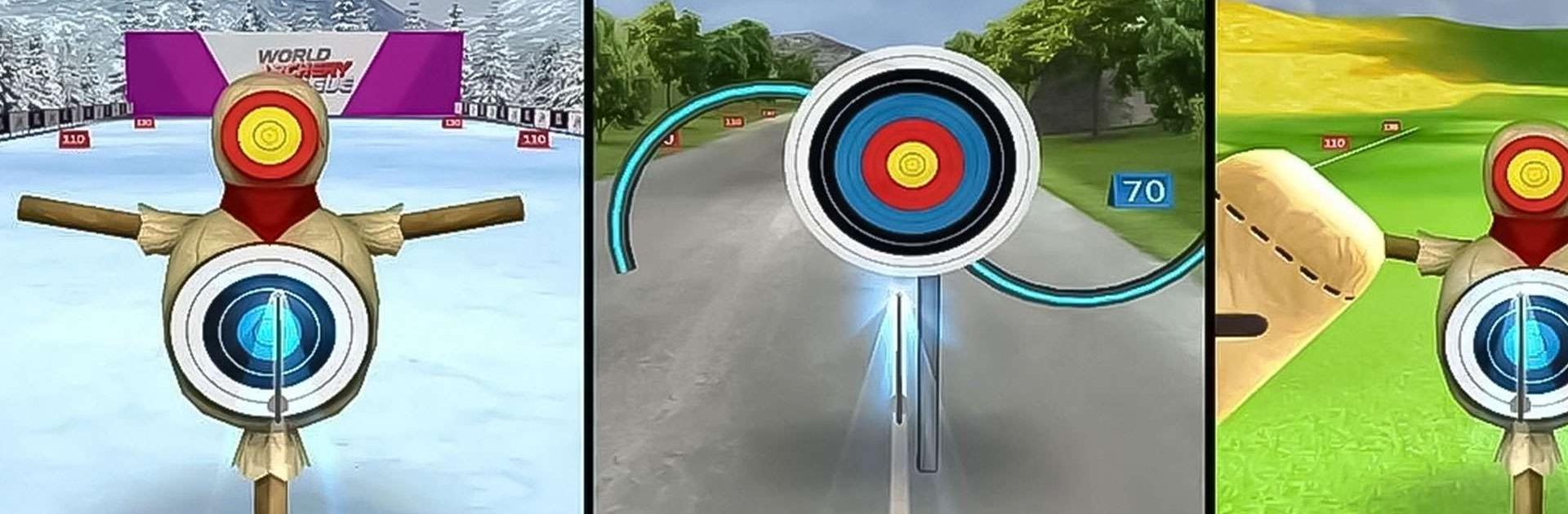

ワールド アーチェリー リーグ
BlueStacksを使ってPCでプレイ - 5憶以上のユーザーが愛用している高機能Androidゲーミングプラットフォーム
Play World Archery League on PC
World Archery League is an Action game developed by mobirix. BlueStacks app player is the best platform to play this Android game on your PC or Mac for an immersive gaming experience.
Step into the realm of precision and accuracy with “World Archery League,” where the captivating sport of archery comes to life in the most realistic 3D gaming experience. Immerse yourself in a world of skill, strategy, and nail-biting competition that promises to keep you on the edge of your seat.
Get ready to embark on a journey that lets you experience the thrill of archery like never before. As you take aim and release your arrows, the realistic 3D graphics bring every detail to life, from the tension in the bowstring to the flight of the arrow. The immersive environment transports you to the archery range, allowing you to engage with the sport in an unprecedented way.
But it’s not just about hitting targets – it’s about rising to the challenge and competing against world-class league champions. Test your mettle against the best, pitting your skills and strategies against opponents who are equally determined to claim victory. The competition is fierce, and every shot counts as you strive to outdo your rivals.
“World Archery League” offers an experience that combines the joy of gaming with the precision of archery. With each arrow you release, you’ll feel the rush of excitement and the weight of responsibility as you aim for the bullseye. It’s a game that not only challenges your physical accuracy but also hones your mental focus and decision-making.
Whether you’re a seasoned archer or someone curious to explore the world of this ancient sport, “World Archery League” invites you to step onto the virtual range and unleash your inner marksman. So, pick up your bow, take aim, and let your arrows fly as you immerse yourself in the ultimate archery gaming experience. Get ready to compete, conquer, and emerge as the archery champion. Enjoy this game with BlueStacks today!
ワールド アーチェリー リーグをPCでプレイ
-
BlueStacksをダウンロードしてPCにインストールします。
-
GoogleにサインインしてGoogle Play ストアにアクセスします。(こちらの操作は後で行っても問題ありません)
-
右上の検索バーにワールド アーチェリー リーグを入力して検索します。
-
クリックして検索結果からワールド アーチェリー リーグをインストールします。
-
Googleサインインを完了してワールド アーチェリー リーグをインストールします。※手順2を飛ばしていた場合
-
ホーム画面にてワールド アーチェリー リーグのアイコンをクリックしてアプリを起動します。




