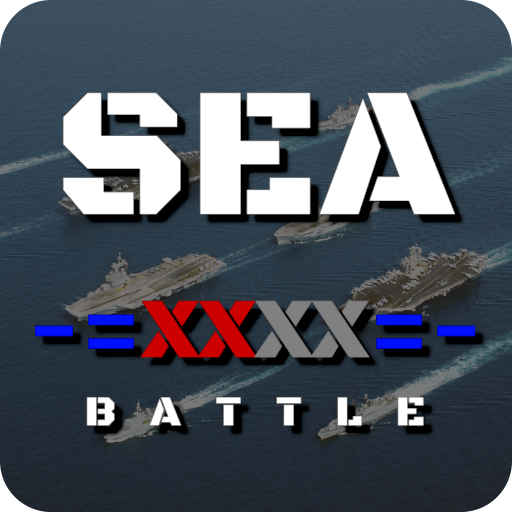Kriegsschiff schlacht Kommandant
Spiele auf dem PC mit BlueStacks - der Android-Gaming-Plattform, der über 500 Millionen Spieler vertrauen.
Seite geändert am: 24. Dezember 2019
Play Warship Battle Commander on PC
Enjoy the most advanced turn based warship battle!
[Feature]
- Tons of maps & stages
- Thrilling boss stages
- Use destructive battle enforcement items
- Challenge the world rankers’ battle records.
- Multiplayer Mode without networks or Wifi (Max 4 player battle)
- Versus mode against warship commanders from all around the world
- Leaderboard, Achievement, Friend invitation supported
- 16 language supported
- Tablet devices supported
Homepage :
https://play.google.com/store/apps/dev?id=4864673505117639552
Facebook :
https://www.facebook.com/mobirixplayen
YouTube :
https://www.youtube.com/user/mobirix1
Spiele Kriegsschiff schlacht Kommandant auf dem PC. Der Einstieg ist einfach.
-
Lade BlueStacks herunter und installiere es auf deinem PC
-
Schließe die Google-Anmeldung ab, um auf den Play Store zuzugreifen, oder mache es später
-
Suche in der Suchleiste oben rechts nach Kriegsschiff schlacht Kommandant
-
Klicke hier, um Kriegsschiff schlacht Kommandant aus den Suchergebnissen zu installieren
-
Schließe die Google-Anmeldung ab (wenn du Schritt 2 übersprungen hast), um Kriegsschiff schlacht Kommandant zu installieren.
-
Klicke auf dem Startbildschirm auf das Kriegsschiff schlacht Kommandant Symbol, um mit dem Spielen zu beginnen