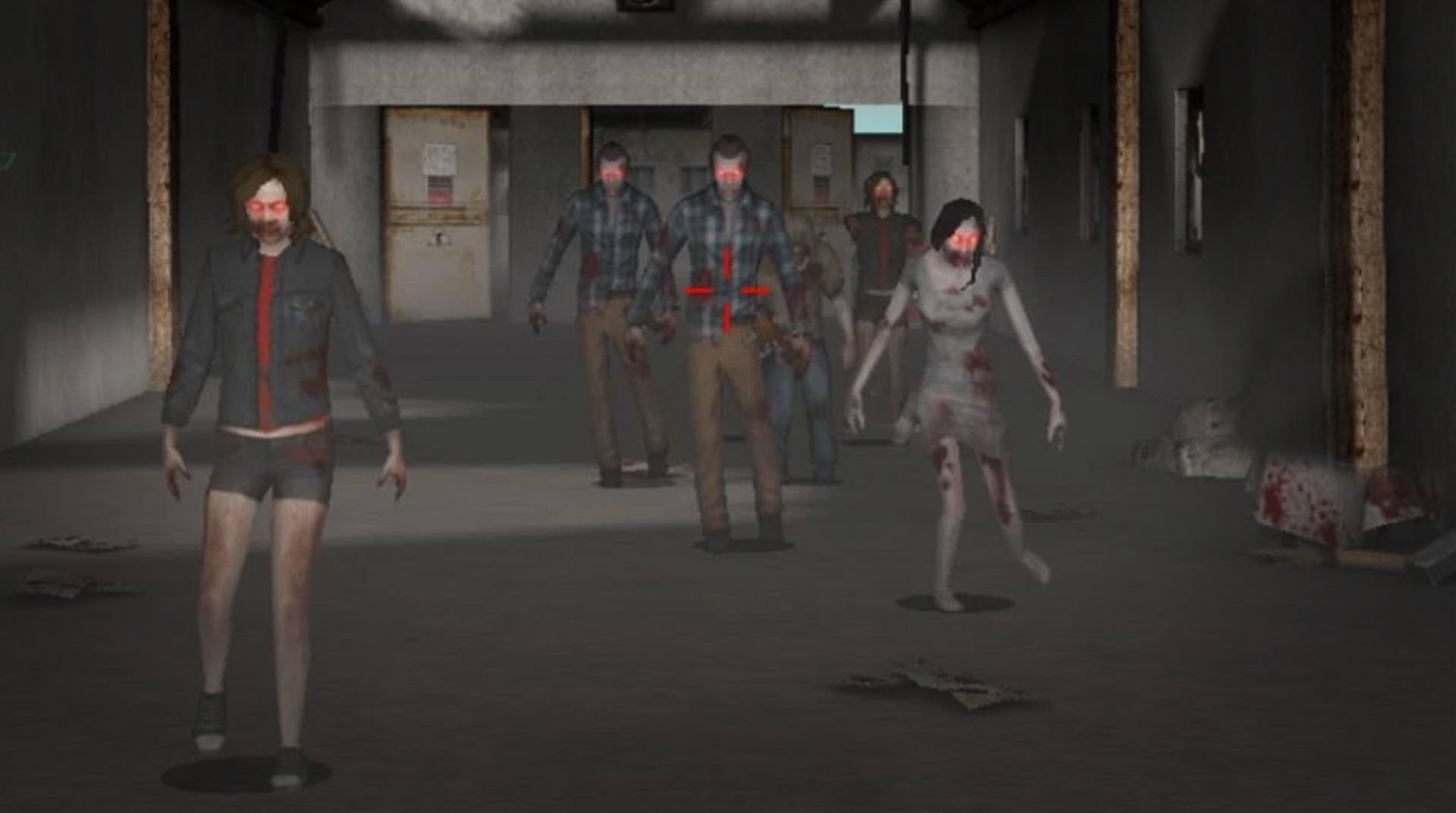

Zombie Hunter King
Spiele auf dem PC mit BlueStacks - der Android-Gaming-Plattform, der über 500 Millionen Spieler vertrauen.
Seite geändert am: 19.12.2023
Play Zombie Hunter King on PC or Mac
It was bound to happen, but the shock of watching the dead rise from the ground still overtakes you as you play Zombie Hunter King on your computer. The walking dead are surrounding you and your fellow survivors, so your only choices are to fight back or be eaten alive. Be fully immersed in the horror that is the zombie apocalypse with spectacular graphics and realistic sounds as you blast your way through hordes of these flesh-eating bastards. Unlock a large arsenal of real-world weapons and gear to hopefully give you one more night alive in this hell. Take on other survivors in PvP action. This is your new reality when you play Zombie Hunter King on Mac and PC.
Spiele Zombie Hunter King auf dem PC. Der Einstieg ist einfach.
-
Lade BlueStacks herunter und installiere es auf deinem PC
-
Schließe die Google-Anmeldung ab, um auf den Play Store zuzugreifen, oder mache es später
-
Suche in der Suchleiste oben rechts nach Zombie Hunter King
-
Klicke hier, um Zombie Hunter King aus den Suchergebnissen zu installieren
-
Schließe die Google-Anmeldung ab (wenn du Schritt 2 übersprungen hast), um Zombie Hunter King zu installieren.
-
Klicke auf dem Startbildschirm auf das Zombie Hunter King Symbol, um mit dem Spielen zu beginnen




