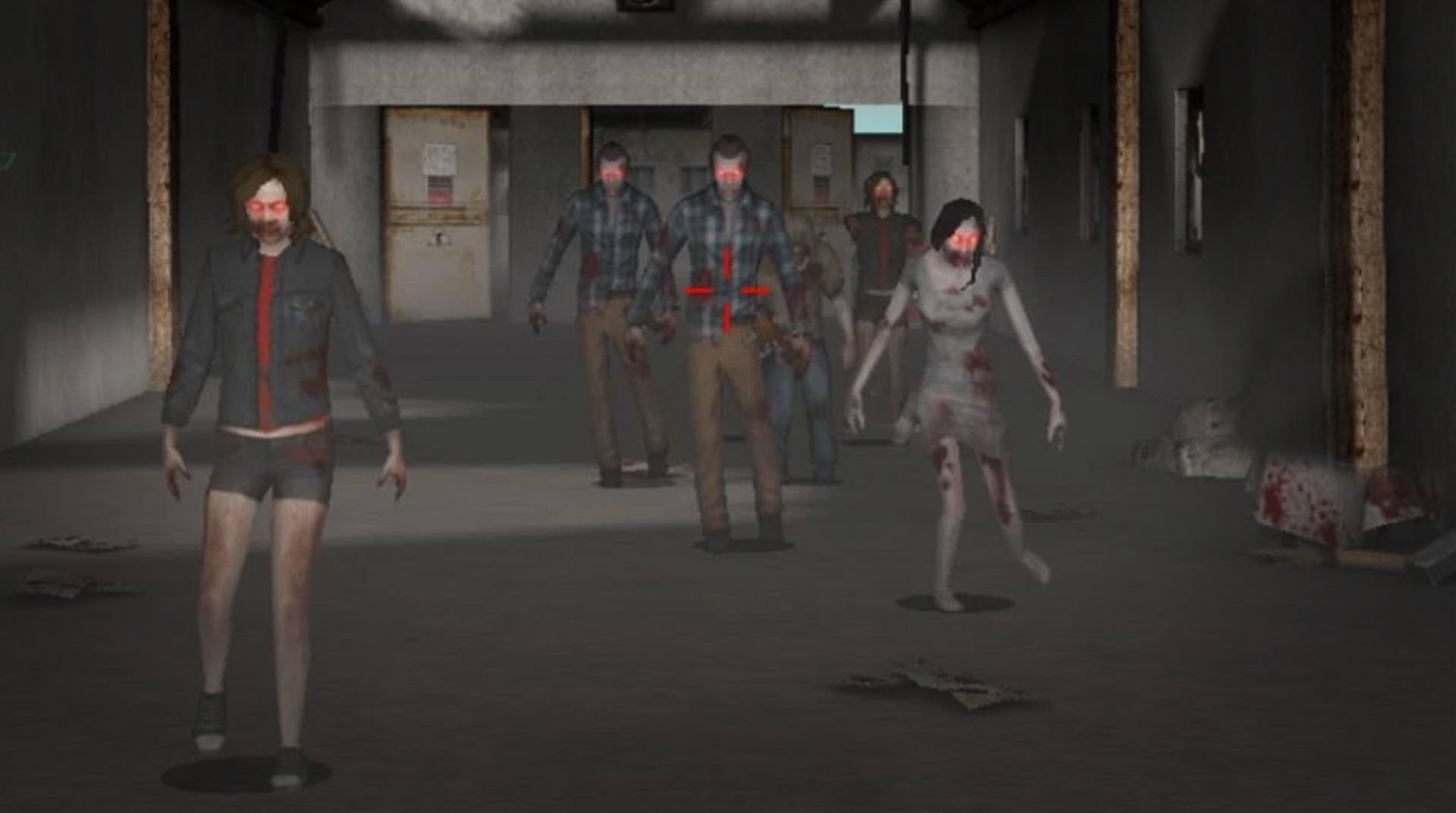

Zombie Hunter King
Play on PC with BlueStacks – the Android Gaming Platform, trusted by 500M+ gamers.
Page Modified on: Dec 19, 2023
Play Zombie Hunter King on PC or Mac
It was bound to happen, but the shock of watching the dead rise from the ground still overtakes you as you play Zombie Hunter King on your computer. The walking dead are surrounding you and your fellow survivors, so your only choices are to fight back or be eaten alive. Be fully immersed in the horror that is the zombie apocalypse with spectacular graphics and realistic sounds as you blast your way through hordes of these flesh-eating bastards. Unlock a large arsenal of real-world weapons and gear to hopefully give you one more night alive in this hell. Take on other survivors in PvP action. This is your new reality when you play Zombie Hunter King on Mac and PC.
Play Zombie Hunter King on PC. It’s easy to get started.
-
Download and install BlueStacks on your PC
-
Complete Google sign-in to access the Play Store, or do it later
-
Look for Zombie Hunter King in the search bar at the top right corner
-
Click to install Zombie Hunter King from the search results
-
Complete Google sign-in (if you skipped step 2) to install Zombie Hunter King
-
Click the Zombie Hunter King icon on the home screen to start playing




