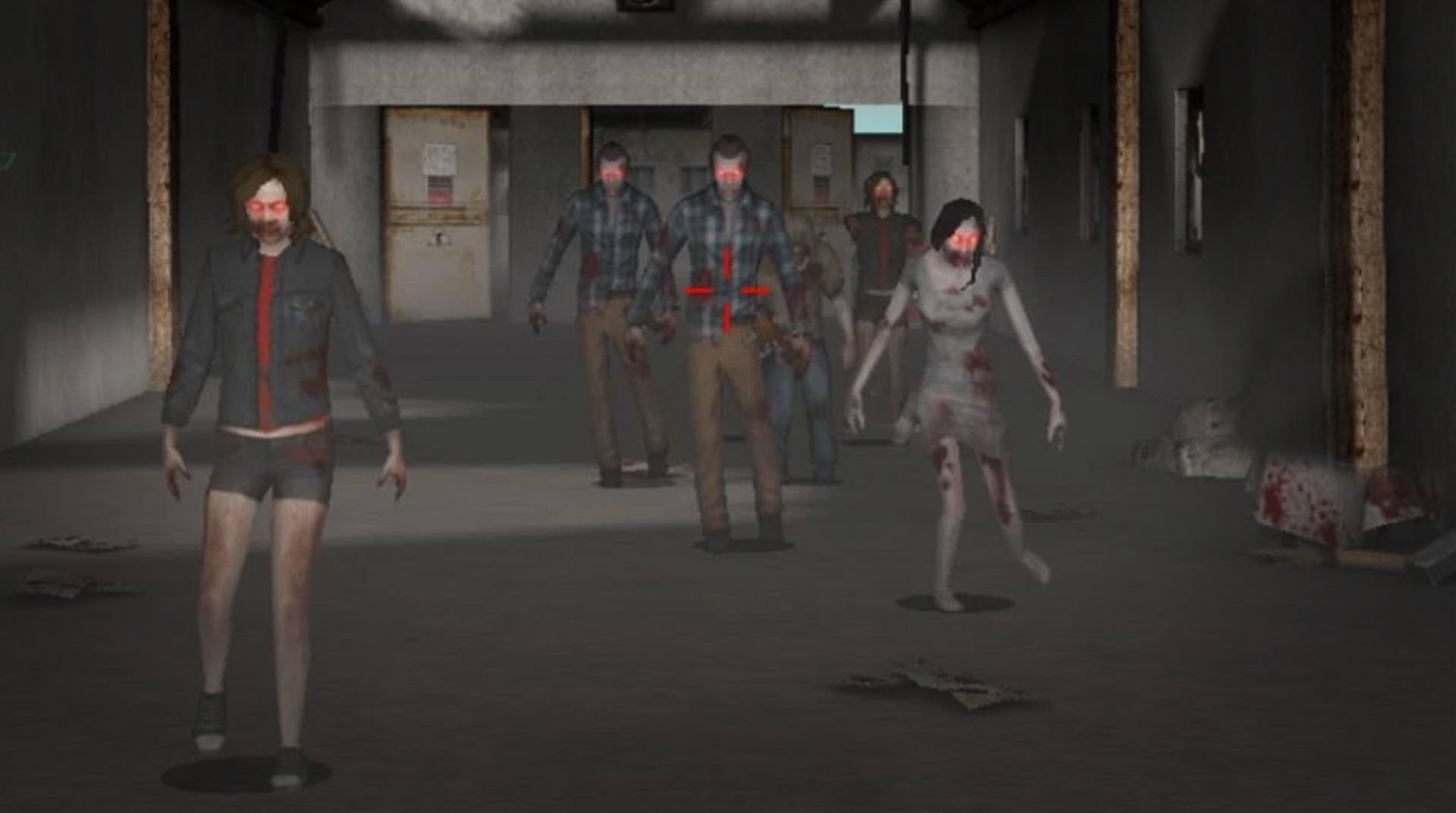

Zombie Hunter King
BlueStacksを使ってPCでプレイ - 5憶以上のユーザーが愛用している高機能Androidゲーミングプラットフォーム
Play Zombie Hunter King on PC or Mac
It was bound to happen, but the shock of watching the dead rise from the ground still overtakes you as you play Zombie Hunter King on your computer. The walking dead are surrounding you and your fellow survivors, so your only choices are to fight back or be eaten alive. Be fully immersed in the horror that is the zombie apocalypse with spectacular graphics and realistic sounds as you blast your way through hordes of these flesh-eating bastards. Unlock a large arsenal of real-world weapons and gear to hopefully give you one more night alive in this hell. Take on other survivors in PvP action. This is your new reality when you play Zombie Hunter King on Mac and PC.
Zombie Hunter KingをPCでプレイ
-
BlueStacksをダウンロードしてPCにインストールします。
-
GoogleにサインインしてGoogle Play ストアにアクセスします。(こちらの操作は後で行っても問題ありません)
-
右上の検索バーにZombie Hunter Kingを入力して検索します。
-
クリックして検索結果からZombie Hunter Kingをインストールします。
-
Googleサインインを完了してZombie Hunter Kingをインストールします。※手順2を飛ばしていた場合
-
ホーム画面にてZombie Hunter Kingのアイコンをクリックしてアプリを起動します。




