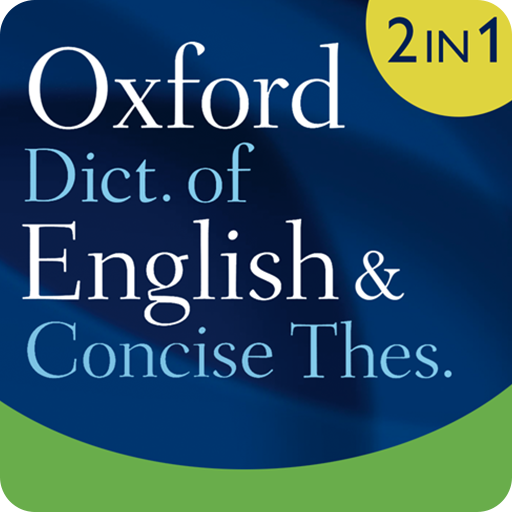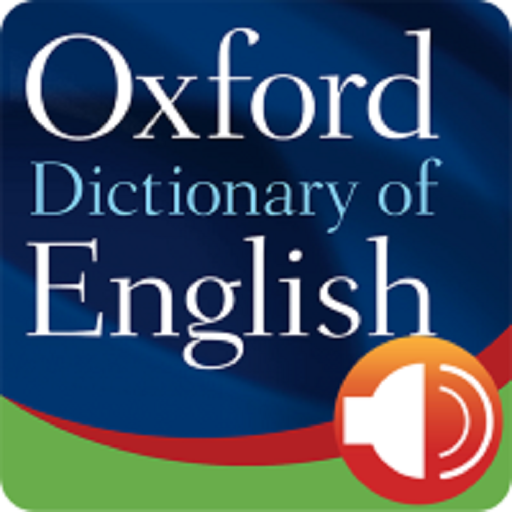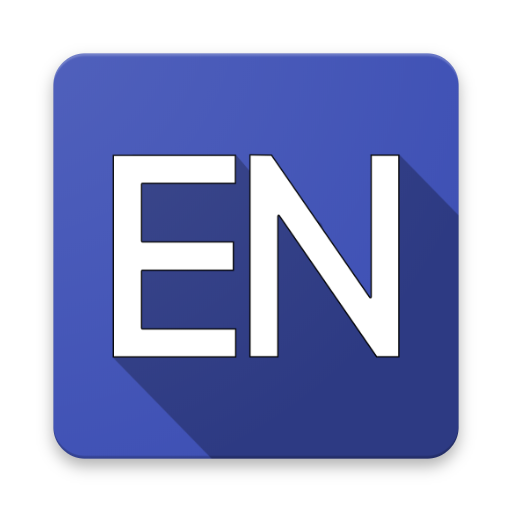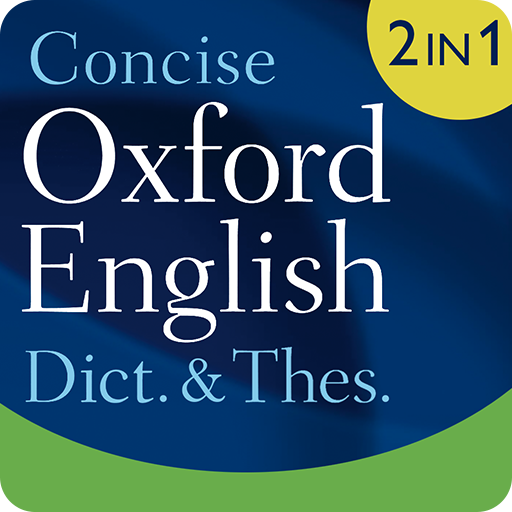
Concise Oxford English Dictionary & Thesaurus
Play on PC with BlueStacks – the Android Gaming Platform, trusted by 500M+ gamers.
Page Modified on: October 16, 2019
Play Concise Oxford English Dictionary & Thesaurus on PC
Increase Your Word Power with:
• Over 240,000 words, phrases and definitions, covering technical and scientific vocabulary from around the world
• A comprehensive thesaurus with over 300,000 synonyms and antonyms, ideal for use in word games and puzzles, to improve your writing or to find the word on the tip of your tongue
• 50,000 audio pronunciations of both common and rare words including words with controversial or variant pronunciations • Hundreds of new words and phrases, based on the latest research from the Oxford English Corpus
• Usage notes, offering help with tricky and controversial questions
• Thousands of example sentences help you select the right sense
• 500+ related word notes - look up 'horse' and find the adjective 'equine', look up 'light' and find 'optics' etc.
• NEW! With the addition of a convenient Home page, a sleeker and more intuitive visual layout, as well as innovations in the speed of searches you can delve right in faster and easier than ever!
Also includes advanced search and language tools that have become the staple of quality language apps from MobiSystems, Inc.
SEARCH TOOLS - effortlessly find words thanks to a clear, functional, and easy-to-use interface.
SEARCH TOOLS - effortlessly find words thanks to a clear, functional, and easy-to-use interface.
Intelligent search integrates several tools to match or suggest what you are looking for:
• Search autocomplete helps find words quickly by displaying predictions as you type
• Keyword lookup allows you to search within compound words and phrases
• An automatic ‘Fuzzy filter’ to correct word spelling, as well as ‘Wild card’ ('*' or '?') to replace a letter or entire parts of a word
• Camera search looks up words in the camera viewfinder and displays results
• Use our Voice search when you don't know how an entry is spelled
• Share word definitions via installed apps on your device
• Swipe-to-delete functionality in the Recent and Favorites menus.
LEARNING TOOLS - engaging features that help you further enhance your vocabulary.
• ‘Favorites’ feature to create custom folders with lists of words from the extensive library
• ‘Recent’ list to easily review looked-up words
• ‘Word of the day’ section to expand your vocabulary daily
• Home screen widget provides random words at a glance
• Split screen support for Android 7 allowing you to use dictionary together with other apps
***This is a fully functional 30-day trial version***
Get MORE by purchasing the full version of the Concise Oxford English & Thesaurus:
• Permanently unlock the complete features list
• Offline mode - look up words without an internet connection
• Premium Support – Get expedited support for any app-related issues
• Ad-free
Play Concise Oxford English Dictionary & Thesaurus on PC. It’s easy to get started.
-
Download and install BlueStacks on your PC
-
Complete Google sign-in to access the Play Store, or do it later
-
Look for Concise Oxford English Dictionary & Thesaurus in the search bar at the top right corner
-
Click to install Concise Oxford English Dictionary & Thesaurus from the search results
-
Complete Google sign-in (if you skipped step 2) to install Concise Oxford English Dictionary & Thesaurus
-
Click the Concise Oxford English Dictionary & Thesaurus icon on the home screen to start playing