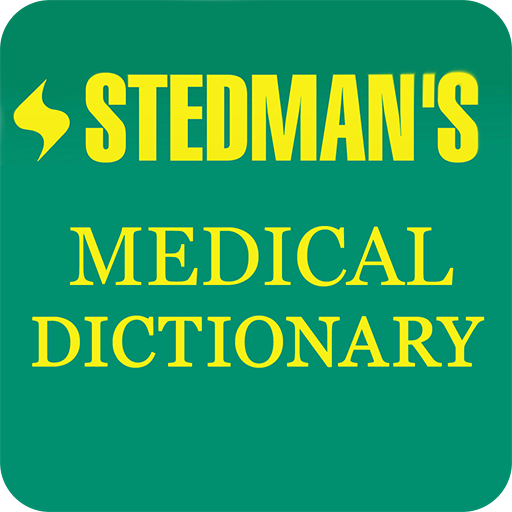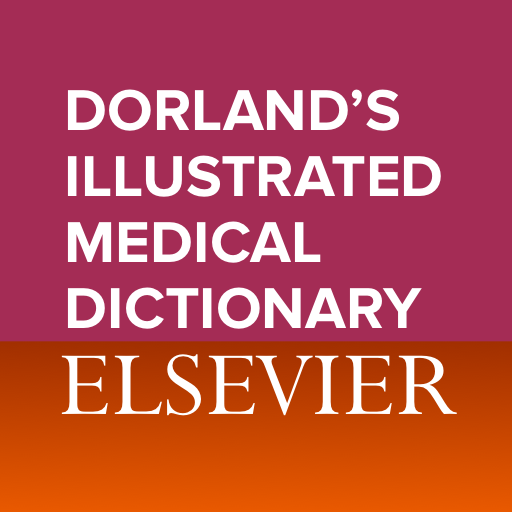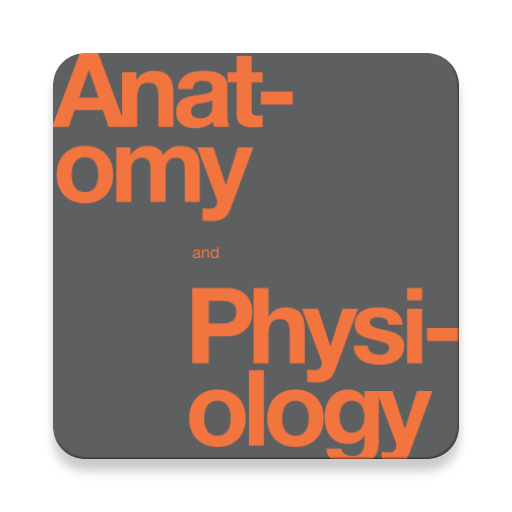Oxford Medical Dictionary
Gioca su PC con BlueStacks: la piattaforma di gioco Android, considerata affidabile da oltre 500 milioni di giocatori.
Pagina modificata il: 3 dicembre 2019
Play Oxford Medical Dictionary on PC
This best-selling and market-leading dictionary contains over 12,000 clear and concise entries, covering all aspects of medical science. Written by a team of medical experts, the entries are accessible and jargon-free, and complemented by over 140 illustrations and diagrams. The 8th edition has been fully revised and updated to cover changes in this fast-moving field. Entries on techniques and equipment, drugs, general medical practice, health service organization, and treatment have all been reviewed, and updated where necessary.
The dictionary has also been expanded in many areas, with particular attention paid to pharmacology, obstetrics and gynaecology, paediatrics, ethics, nephrology, and psychiatry. Selling over a million copies in previous editions, this is an indispensable reference guide for students, as well as those working in the medical and allied professions. It is also an invaluable home reference guide for the general reader.
NEW! Look up words in any other Android app with the Tap to Translate feature, and do it in style with any of the four colorful new themes.
Also includes advanced search and language tools that have become the staple of quality language apps from MobiSystems, Inc.
SEARCH TOOLS - effortlessly find words thanks to a clear, functional, and easy-to-use interface.
Designed to provide the most comprehensive search experience the dictionary combines several search tools to match or suggest what you are looking for, including:
• Search autocomplete helps find words quickly by displaying predictions as you type
• Keyword lookup allows you to search within compound words and phrases
• Looking for a specific word but don't know how it's spelled? We've got you covered with our automatic ‘Fuzzy filter’ to correct word spelling, as well as ‘Wild card’ ('*' or '?') to replace a letter or entire parts of a word
• Camera search looks up words in the camera viewfinder and displays results
• Use our Voice search when you don't know how an entry is spelled
• NEW! Tap to Translate entries in other apps.
• Share word definitions via installed apps on your device
LEARNING TOOLS - engaging features that help you further enhance your vocabulary.
• Designed to give you the freedom to structure your studies the way you see fit the 'Favorites' option allows you to create custom folders with lists of words from the vast library of entries.
• ‘Recent’ list to easily review looked-up words
• Learn a new word every day with our ‘Word of the day’ option
• Home screen widget provides random words at a glance
***This is a fully functional 30-day trial version***
Get even more with PREMIUM:
• Permanently unlock the complete features list.
• Offline mode - No WiFi, no problem. Save words on your device to be viewed without the need of an internet connection
• Priority support - Get expedited support for any app-related issues
• No ads - no more in-app advertisements
Gioca Oxford Medical Dictionary su PC. È facile iniziare.
-
Scarica e installa BlueStacks sul tuo PC
-
Completa l'accesso a Google per accedere al Play Store o eseguilo in un secondo momento
-
Cerca Oxford Medical Dictionary nella barra di ricerca nell'angolo in alto a destra
-
Fai clic per installare Oxford Medical Dictionary dai risultati della ricerca
-
Completa l'accesso a Google (se hai saltato il passaggio 2) per installare Oxford Medical Dictionary
-
Fai clic sull'icona Oxford Medical Dictionary nella schermata principale per iniziare a giocare