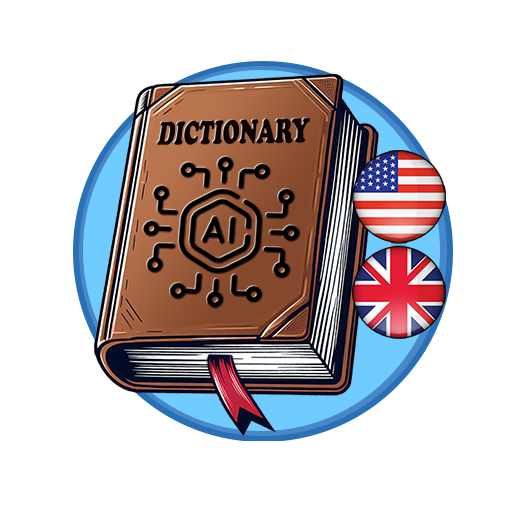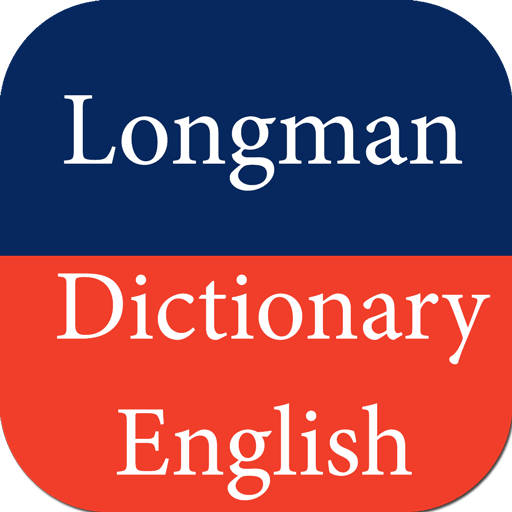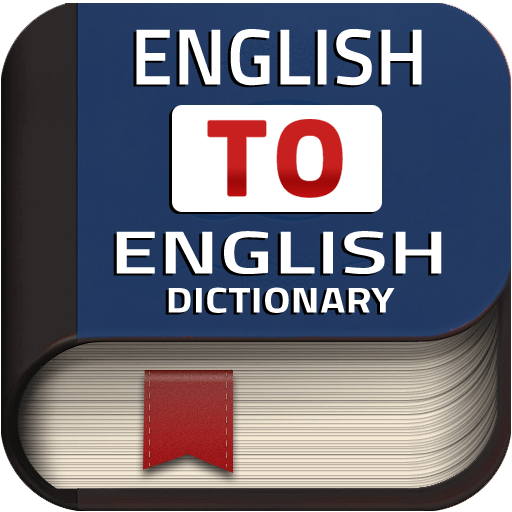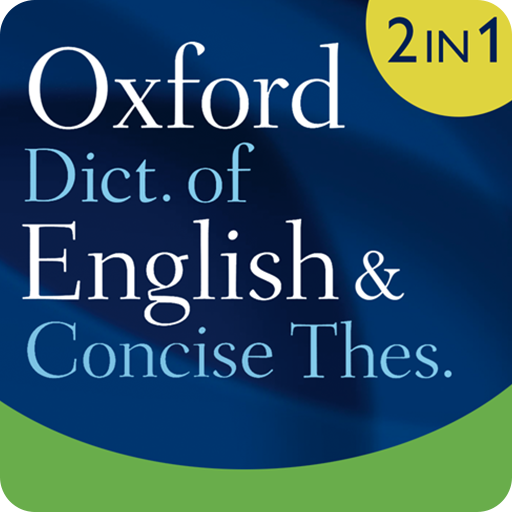
Oxford Dictionary of English & Thesaurus
Jouez sur PC avec BlueStacks - la plate-forme de jeu Android, approuvée par + 500M de joueurs.
Page Modifiée le: 8 octobre 2019
Play Oxford Dictionary of English & Thesaurus on PC
The Oxford Dictionary of English has been completely revised and updated to include the very latest vocabulary.
• Over 350,000 words, phrases, and meanings
• 75,000 audio pronunciations of both common and rare words
• Includes thousands of brand-new words and senses, as well as up-to-date encyclopedic information
• Completed with a British voice pronunciation, including words with controversial pronunciation or with variant pronunciations
The Concise Oxford Thesaurus is ideal for helping you pinpoint exactly the right word, whether you are writing a letter, preparing a report, composing an essay, writing creatively, or solving a crossword.
• Over 300,000 synonyms and antonyms
• Thousands of example phrases helping you to select the correct word, and opposites and related terms clearly marked
NEW! Translate words in any other Android app with the Tap to Translate feature, and do it in style with any of the four colorful new themes.
Also includes advanced search and language tools that have become the staple of quality language apps from MobiSystems, Inc.
SEARCH TOOLS - effortlessly find words thanks to a clear, functional, and easy-to-use interface.
Designed to provide the most comprehensive search experience the dictionary combines several search tools to match or suggest what you are looking for, including:
• Search autocomplete helps find words quickly by displaying predictions as you type
• Keyword lookup allows you to search within compound words and phrases
• Looking for a specific word but don't know how it's spelled? We've got you covered with our automatic 'Fuzzy filter’ to correct word spelling, as well as ‘Wild card’ ('*' or '?') to replace a letter or entire parts of a word
• Camera search looks up words in the camera viewfinder and displays results
• ‘Use our Voice search when you don't know how an entry is spelled.
• NEW! Tap to Translate entries in other apps.
• Share word definitions via installed apps on your device
LEARNING TOOLS - engaging features that help you further enhance your vocabulary.
• Designed to give you the freedom to structure your studies the way you see fit the 'Favorites' option allows you to create custom folders with lists of words from the vast library of entries.
• ‘Recent’ list to easily review looked-up words
• Learn a new word every day with our ‘Word of the day’ option.
• Home screen widget provides random words at a glance
***This is a fully functional 30-day trial version***
Get even more with PREMIUM:
• Audio pronunciation - Learn words faster by listening to how they're pronounced
• Offline mode - No WiFi, no problem. Save words on your device to be viewed without the need of an internet connection
• Priority support – Get expedited support for any app-related issues.
• No ads - no more in-app advertisements
Jouez à Oxford Dictionary of English & Thesaurus sur PC. C'est facile de commencer.
-
Téléchargez et installez BlueStacks sur votre PC
-
Connectez-vous à Google pour accéder au Play Store ou faites-le plus tard
-
Recherchez Oxford Dictionary of English & Thesaurus dans la barre de recherche dans le coin supérieur droit
-
Cliquez pour installer Oxford Dictionary of English & Thesaurus à partir des résultats de la recherche
-
Connectez-vous à Google (si vous avez ignoré l'étape 2) pour installer Oxford Dictionary of English & Thesaurus
-
Cliquez sur l'icône Oxford Dictionary of English & Thesaurus sur l'écran d'accueil pour commencer à jouer