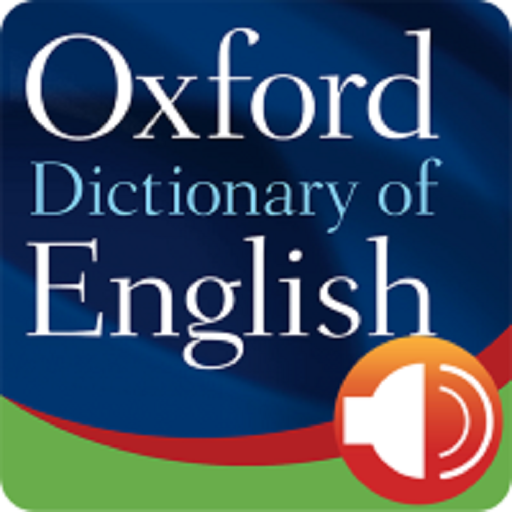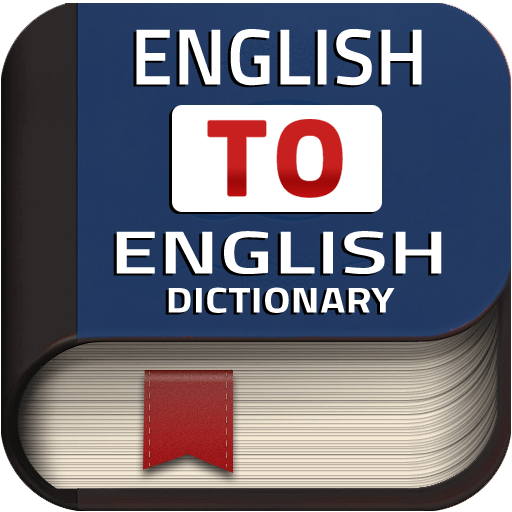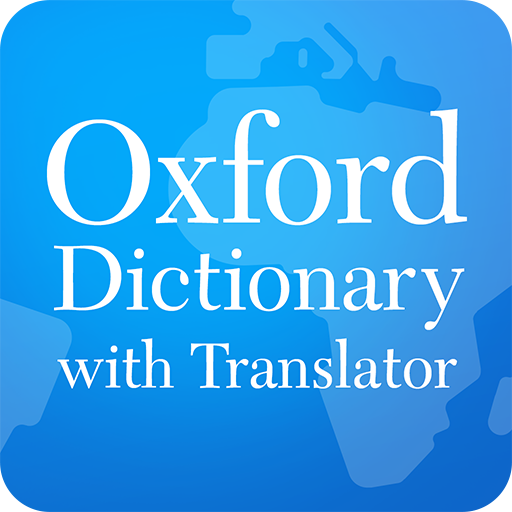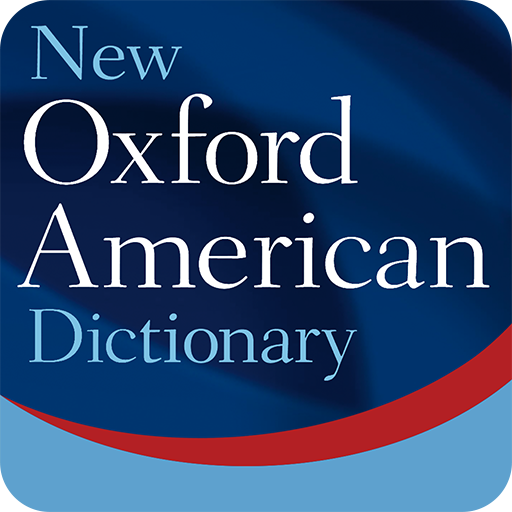
New Oxford American Dictionary
Chơi trên PC với BlueStacks - Nền tảng chơi game Android, được hơn 500 triệu game thủ tin tưởng.
Trang đã được sửa đổi vào: 29 tháng 7, 2019
Play New Oxford American Dictionary on PC
Increase Your Word Power with:
• NEW! The very latest words and expressions, brought to you by the most recent 2019 database update by the Oxford University Press
• More than 350,000 words, phrases, and senses, hundreds of explanatory notes, and more than a thousand illustrations
• 75,000 audio pronunciations of both common and rare words, available in both British & American voice versions
• Includes words with controversial and variant pronunciations
• Translate words in any other Android app with the Tap to Translate feature, and do it in style with any of the four colorful new themes.
This dictionary draws on the two-billion-word Oxford English Corpus and the unrivaled citation files of the world-renowned Oxford English Dictionary to provide the most accurate and rich descriptive picture of American English ever offered. The Third Edition offers a thoroughly updated text, with revisions throughout and approximately 2,000 new words, phrases, and meanings. Many new words relate to fast-moving areas such as computing, technology, current affairs, and ecology, while others have recently entered the popular lexicon. Usage notes have also been updated in light of the most recent Corpus evidence.
Also includes advanced search and language tools that have become the staple of quality language apps from MobiSystems, Inc.
SEARCH TOOLS - effortlessly find words thanks to a clear, functional, and easy-to-use interface.
Designed to provide the most comprehensive search experience the dictionary combines several search tools to match or suggest what you are looking for, including:
• Search autocomplete helps find words quickly by displaying predictions as you type
• Keyword lookup allows you to search within compound words and phrases
• Looking for a specific word but don't know how it's spelled? We've got you covered with our automatic ‘Fuzzy filter’ to correct word spelling, as well as ‘Wild card’ ('*' or '?') to replace a letter or entire parts of a word
• Camera search looks up words in the camera viewfinder and displays results
• Use our Voice search when you don't know how an entry is spelled
• Tap to Translate entries in other apps.
• Share word definitions via installed apps on your device
LEARNING TOOLS - engaging features that help you further enhance your vocabulary.
• Designed to give you the freedom to structure your studies the way you see fit the 'Favorites' option allows you to create custom folders with lists of words from the vast library of entries.
• ‘Recent’ list to easily review looked-up words
• Learn a new word every day with our ‘Word of the day’ option
• Home screen widget provides random words at a glance
***This is a fully functional 30-day trial version***
Get even more with PREMIUM:
• Audio pronunciation - Learn words faster by listening to how they're pronounced
• Offline mode - No WiFi, no problem. Save words on your device to be viewed without the need of an internet connection
• Priority support - Get expedited support for any app-related issues
• No ads - no more in-app advertisements
Chơi New Oxford American Dictionary trên PC. Rất dễ để bắt đầu
-
Tải và cài đặt BlueStacks trên máy của bạn
-
Hoàn tất đăng nhập vào Google để đến PlayStore, hoặc thực hiện sau
-
Tìm New Oxford American Dictionary trên thanh tìm kiếm ở góc phải màn hình
-
Nhấn vào để cài đặt New Oxford American Dictionary trong danh sách kết quả tìm kiếm
-
Hoàn tất đăng nhập Google (nếu bạn chưa làm bước 2) để cài đặt New Oxford American Dictionary
-
Nhấn vào icon New Oxford American Dictionary tại màn hình chính để bắt đầu chơi