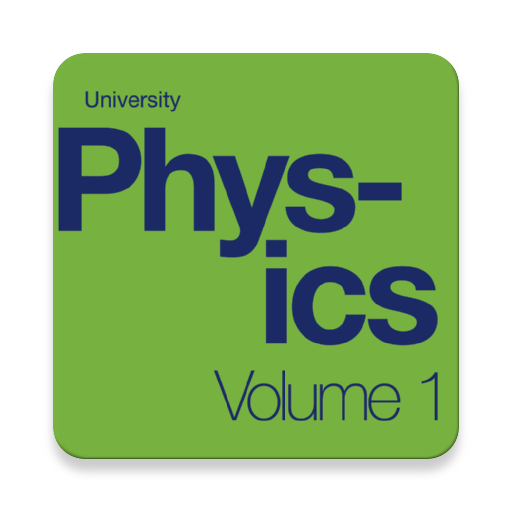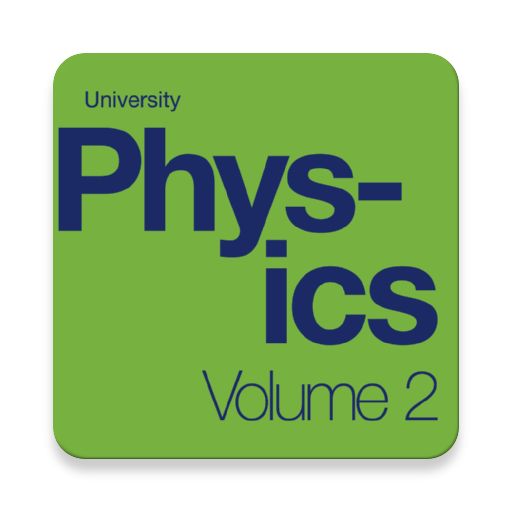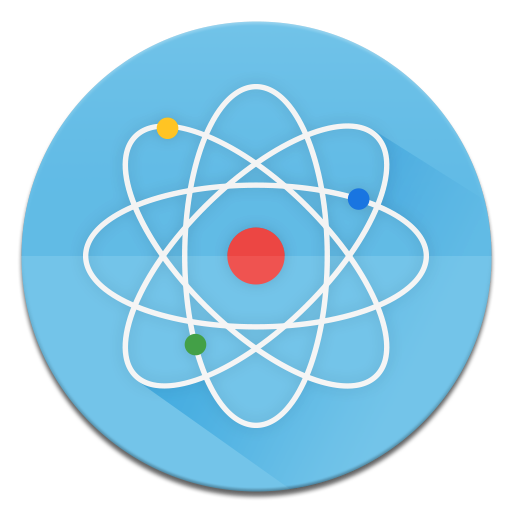このページには広告が含まれます
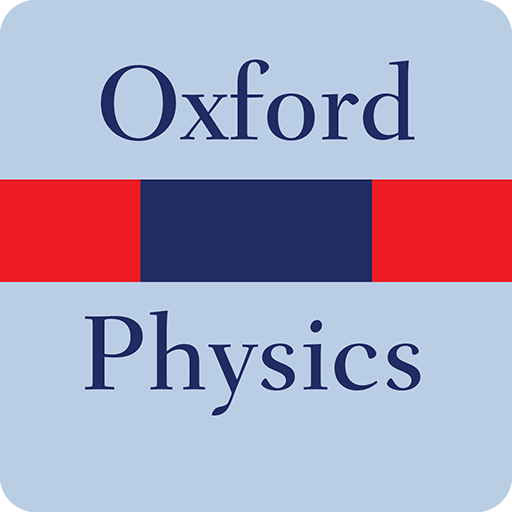
Oxford Dictionary of Physics
書籍&参考書 | MobiSystems
BlueStacksを使ってPCでプレイ - 5憶以上のユーザーが愛用している高機能Androidゲーミングプラットフォーム
Play Oxford Dictionary of Physics on PC
Oxford Dictionary of Physics – the most popular of its kind.
This dictionary contains over 3,800 entries covering all commonly encountered physics terms and concepts, as well as terms from the related fields of astronomy, astrophysics, and physical chemistry. With 200 new entries and expanded coverage in areas including applied physics, statistical distributions, polymers, and nanoscience, A Dictionary of Physics is more comprehensive than ever before.
The dictionary is generously illustrated with over 120 diagrams, graphs, and tables. Feature entries provide in-depth analysis of key topics such as crystal defects, magnetic resonance imaging, and the solar system. Three feature entries on low-temperature physics, nanophysics, and quantum entanglement are completely new to this edition, as are entry-level web links. Ideal for students of physics at A-Level and undergraduate level, as well as students of related science subjects. Also valuable for professionals and for anyone who comes into contact with physics terms and concepts.
NEW! With the addition of a convenient Home page, a sleeker and more intuitive visual layout, as well as innovations in the speed of searches you can delve right in faster and easier than ever!
Also includes advanced search and language tools that have become the staple of quality language apps from MobiSystems, Inc.
SEARCH TOOLS - effortlessly find words thanks to a clear, functional, and easy-to-use interface.
Intelligent search integrates several tools to match or suggest what you are looking for:
• Search autocomplete helps find words quickly by displaying predictions as you type
• Keyword lookup allows you to search within compound words and phrases
• An automatic ‘Fuzzy filter’ to correct word spelling, as well as ‘Wild card’ ('*' or '?') to replace a letter or entire parts of a word
• Camera search looks up words in the camera viewfinder and displays results
• Use our Voice search when you don't know how an entry is spelled
• Share word definitions via installed apps on your device
• Swipe-to-delete functionality in the Recent and Favorites menus.
LEARNING TOOLS - engaging features that help you further enhance your vocabulary.
• ‘Favorites’ feature to create custom folders with lists of words from the extensive library
• ‘Recent’ list to easily review looked-up words
• ‘Word of the day’ section to expand your vocabulary daily
• Home screen widget provides random words at a glance
• Split screen support for Android 7 allowing you to use the dictionary simultaneously with other apps.
***This is a fully functional 30-day trial version***
Get MORE by purchasing the full version of the Oxford Dictionary of Physics:
• Permanently unlock the complete features list
• Offline mode - look up words without an internet connection
• Premium Support – Get expedited support for any app-related issues
• Ad-free
This dictionary contains over 3,800 entries covering all commonly encountered physics terms and concepts, as well as terms from the related fields of astronomy, astrophysics, and physical chemistry. With 200 new entries and expanded coverage in areas including applied physics, statistical distributions, polymers, and nanoscience, A Dictionary of Physics is more comprehensive than ever before.
The dictionary is generously illustrated with over 120 diagrams, graphs, and tables. Feature entries provide in-depth analysis of key topics such as crystal defects, magnetic resonance imaging, and the solar system. Three feature entries on low-temperature physics, nanophysics, and quantum entanglement are completely new to this edition, as are entry-level web links. Ideal for students of physics at A-Level and undergraduate level, as well as students of related science subjects. Also valuable for professionals and for anyone who comes into contact with physics terms and concepts.
NEW! With the addition of a convenient Home page, a sleeker and more intuitive visual layout, as well as innovations in the speed of searches you can delve right in faster and easier than ever!
Also includes advanced search and language tools that have become the staple of quality language apps from MobiSystems, Inc.
SEARCH TOOLS - effortlessly find words thanks to a clear, functional, and easy-to-use interface.
Intelligent search integrates several tools to match or suggest what you are looking for:
• Search autocomplete helps find words quickly by displaying predictions as you type
• Keyword lookup allows you to search within compound words and phrases
• An automatic ‘Fuzzy filter’ to correct word spelling, as well as ‘Wild card’ ('*' or '?') to replace a letter or entire parts of a word
• Camera search looks up words in the camera viewfinder and displays results
• Use our Voice search when you don't know how an entry is spelled
• Share word definitions via installed apps on your device
• Swipe-to-delete functionality in the Recent and Favorites menus.
LEARNING TOOLS - engaging features that help you further enhance your vocabulary.
• ‘Favorites’ feature to create custom folders with lists of words from the extensive library
• ‘Recent’ list to easily review looked-up words
• ‘Word of the day’ section to expand your vocabulary daily
• Home screen widget provides random words at a glance
• Split screen support for Android 7 allowing you to use the dictionary simultaneously with other apps.
***This is a fully functional 30-day trial version***
Get MORE by purchasing the full version of the Oxford Dictionary of Physics:
• Permanently unlock the complete features list
• Offline mode - look up words without an internet connection
• Premium Support – Get expedited support for any app-related issues
• Ad-free
Oxford Dictionary of PhysicsをPCでプレイ
-
BlueStacksをダウンロードしてPCにインストールします。
-
GoogleにサインインしてGoogle Play ストアにアクセスします。(こちらの操作は後で行っても問題ありません)
-
右上の検索バーにOxford Dictionary of Physicsを入力して検索します。
-
クリックして検索結果からOxford Dictionary of Physicsをインストールします。
-
Googleサインインを完了してOxford Dictionary of Physicsをインストールします。※手順2を飛ばしていた場合
-
ホーム画面にてOxford Dictionary of Physicsのアイコンをクリックしてアプリを起動します。