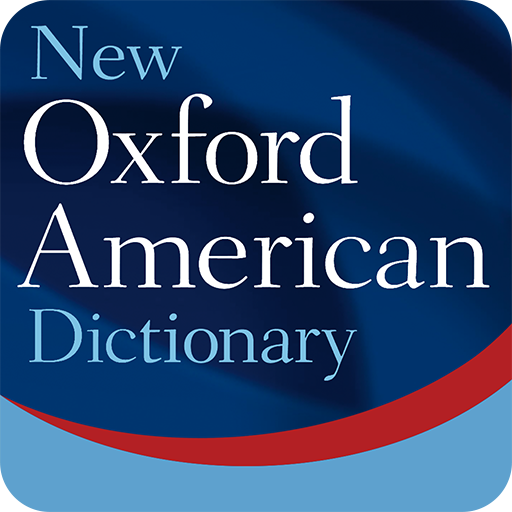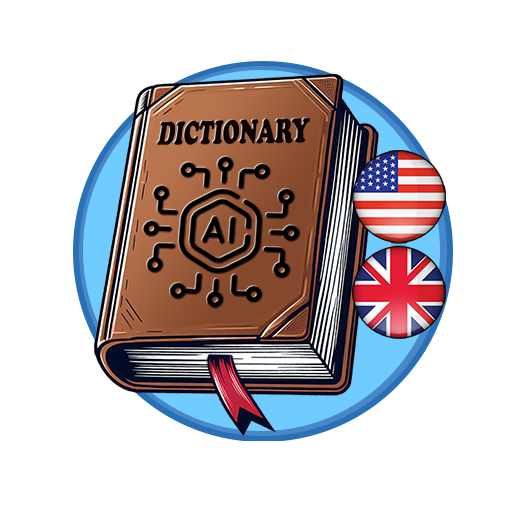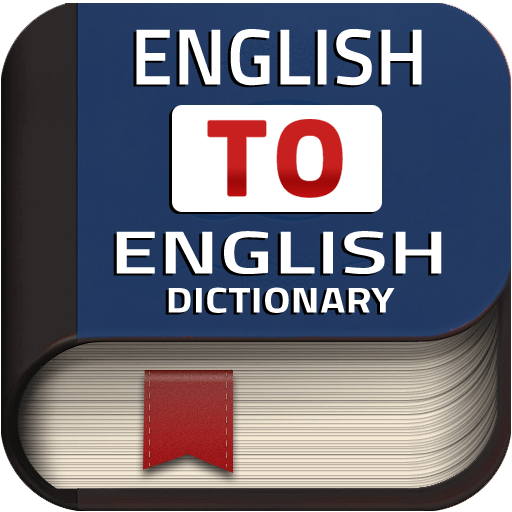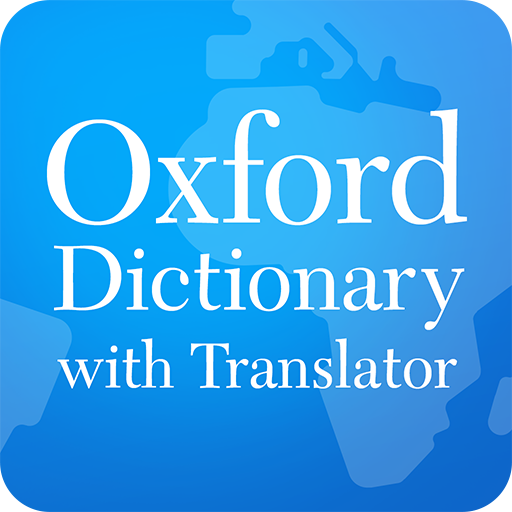
Оxford Dictionary with Translator
Play on PC with BlueStacks – the Android Gaming Platform, trusted by 500M+ gamers.
Page Modified on: November 5, 2019
Play Оxford Dictionary with Translator on PC
Put 14 languages with over 4.5 million words and definitions by the world`s most trusted dictionary publisher Oxford University Press in your pocket. The Translator mode for quick help on the go will make you feel confident in solving any language-related challenges.
• Translate any word with the Dictionary mode, powered by 14 of the top Oxford dictionaries.
• Translate any sentence, expression or whole paragraphs with the Translator mode.
• Listen to native Audio pronunciations to learn words faster (premium feature).
• Learn new word every day with the “Word of the day” feature.
• Translate words and paragraphs from other apps as web browsers or Facebook.
• Get access to Recent searches, available on your home screen to save your time.
• Create lists of Favorite translations on your main menu and access them with ease.
• Use the app in Offline mode (premium feature).
MANY WAYS TO SEARCH AND LOOK UP A TRANSLATION
• Dynamic switch between Dictionary and Translator to process your entries of words and paragraphs.
• Audio search enables you to look up words or phrases using your voice.
• Advanced Dictionary search while you type:
- Autocomplete will suggest dictionary words as you type
- Fuzzy filter finds words even if they are misspelled
- Wildcard filter will replace a letter or series of letters in a search string with a (*) or (?).
- Keyword function helps you find whole phrases that contain a word
- Copy/Paste any word or paragraph from another app.
SUPPORTED LANGUAGES:
• English - Oxford Dictionary of English
• American English - New Oxford American Dictionary
• Russian - Oxford Russian Dictionary
• Spanish - Oxford Spanish Dictionary
• Chinese Simplified - Oxford Chinese Dictionary
• French - Oxford Hachette French Dictionary
• German - Oxford German Dictionary
• Japanese - Oxford Japanese Mini Dictionary
• Urdu - Oxford English Urdu Dictionary
• Italian - Oxford Paravia Italian Dictionary
• Portuguese - Oxford Essential Portuguese Dictionary
• Thai - Concise Oxford-River Books English-Thai Dictionary
• Bulgarian - Oxford SoftPress English Bulgarian Dictionary
• Greek - Oxford Greek Mini Dictionary
Play Оxford Dictionary with Translator on PC. It’s easy to get started.
-
Download and install BlueStacks on your PC
-
Complete Google sign-in to access the Play Store, or do it later
-
Look for Оxford Dictionary with Translator in the search bar at the top right corner
-
Click to install Оxford Dictionary with Translator from the search results
-
Complete Google sign-in (if you skipped step 2) to install Оxford Dictionary with Translator
-
Click the Оxford Dictionary with Translator icon on the home screen to start playing