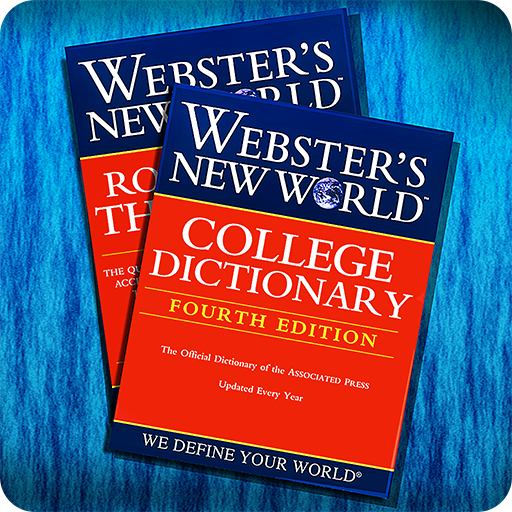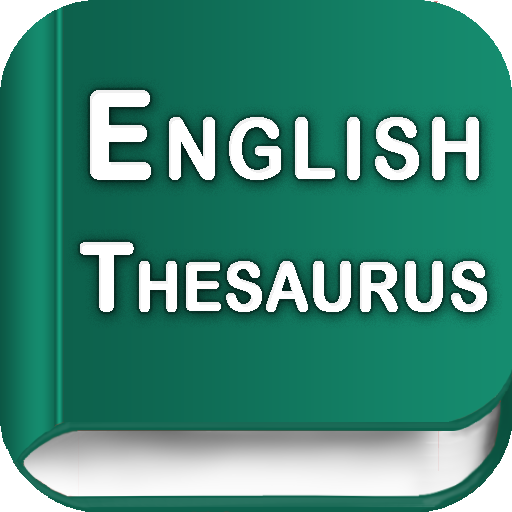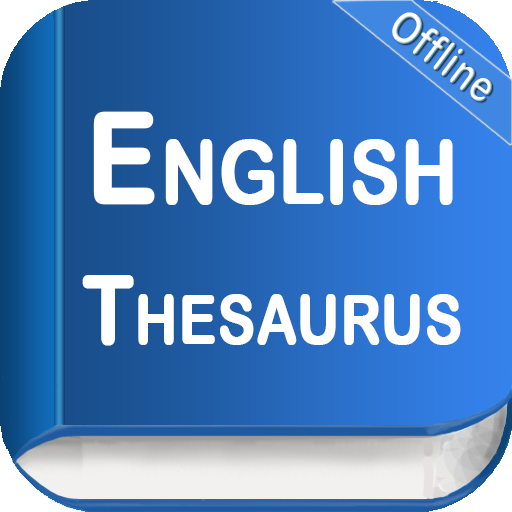Webster's Thesaurus
Jogue no PC com BlueStacks - A Plataforma de Jogos Android, confiada por mais de 500 milhões de jogadores.
Página modificada em: 27 de janeiro de 2020
Play Webster's Thesaurus on PC
You will find thousands of synonym entries including the broadest and most useful word comparisons and the greatest number of examples of any thesaurus, with more grammatical and usage information along with a greater variety of related terms completed a structure, arranged in alphabetical order so you can find synonyms with ease.
NEW! Translate words in any other Android app with the Tap to Translate feature, and do it in style with any of the four colorful new themes.
Also includes advanced search and language tools that have become the staple of quality language apps from MobiSystems, Inc.
SEARCH TOOLS - effortlessly find words thanks to a clear, functional, and easy-to-use interface.
Designed to provide the most comprehensive search experience the dictionary combines several search tools to match or suggest what you are looking for, including:
• Search autocomplete helps find words quickly by displaying predictions as you type
• Keyword lookup allows you to search within compound words and phrases
• An automatic ‘Fuzzy filter’ to correct word spelling, as well as ‘Wild card’ ('*' or '?') to replace a letter or entire parts of a word
• Camera search looks up words in the camera viewfinder and displays results
• Voice search function
• NEW!Tap to Translate entries in other apps
• Share word definitions via installed apps on your device
LEARNING TOOLS - engaging features that help you further enhance your vocabulary.
• Designed to give you the freedom to structure your studies the way you see fit the 'Favorites' option allows you to create custom folders with lists of words from the vast library of entries
• ‘Recent’ list to easily review looked-up words
• Learn a new word every day with our ‘Word of the day’ option
• Home screen widget provides random words at a glance
• Split screen support for Android 7 allowing you to use dictionary together with other apps
***This is a fully functional 30-day trial version***
Get even more with PREMIUM:
• Permanently unlock the complete features list
• Offline mode - look up words without an internet connection
• Premium Support – Get expedited support for any app-related issues
• Ad-free
Jogue Webster's Thesaurus no PC. É fácil começar.
-
Baixe e instale o BlueStacks no seu PC
-
Conclua o login do Google para acessar a Play Store ou faça isso mais tarde
-
Procure por Webster's Thesaurus na barra de pesquisa no canto superior direito
-
Clique para instalar Webster's Thesaurus a partir dos resultados da pesquisa
-
Conclua o login do Google (caso você pulou a etapa 2) para instalar o Webster's Thesaurus
-
Clique no ícone do Webster's Thesaurus na tela inicial para começar a jogar