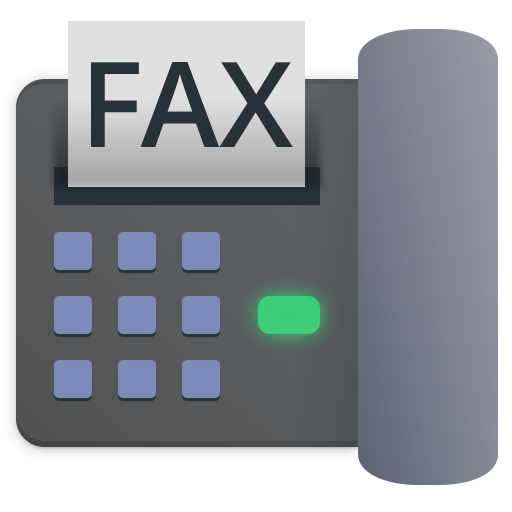JotNot Fax - Fax from your phone
Play on PC with BlueStacks – the Android Gaming Platform, trusted by 500M+ gamers.
Page Modified on: November 25, 2019
Play JotNot Fax - Fax from your phone on PC
JotNot comes with a built-in scanner, so you don't need to find a scanner or fax machine if you have a paper document. Just scan in the document with your phone's camera, enter the fax number, and hit send. It has never been easier to send a fax from your phone.
JotNot also lets you fax PDF and Word (docx) documents from email attachments, documents in a cloud account, and documents stored on your device. Import the document, enter the fax number, and tap send.
Create a free JotNot account to sync faxes and credits across multiple devices and other platforms, including Android, the Web, and more.
JotNot Fax will send you a push notification when your fax completes. It will also give you a proof of transmission receipt for each successful fax.
JotNot Fax's other benefits include:
● Fax PDF or Word (docx) documents from Gmail
● Fax from Dropbox, Google Drive, and OneDrive
● Fax images from Gallery or using the camera
● Add a professional cover page (free of charge)
● Track faxes and get notifications when done
● Document your fax with a transmission receipt
Cost:
JotNot Fax is pay as you go. We charge credits based on the number of pages in each fax. Every five pages costs a credit, so 1-5 pages costs 1 credit, 6-10 costs 2 credits, etc. Credits cost $3.99 for a 3-pack and the larger packs are heavily discounted. Getting the largest pack can come to about $0.16 per page.
JotNot is made in the USA and supported from the USA. We aim to provide the best possible user experience and service. Please contact us at support@jotnot.com for personal help from the developers to resolve any issue.
Get JotNot Fax now to send your fax quickly and easily!
Play JotNot Fax - Fax from your phone on PC. It’s easy to get started.
-
Download and install BlueStacks on your PC
-
Complete Google sign-in to access the Play Store, or do it later
-
Look for JotNot Fax - Fax from your phone in the search bar at the top right corner
-
Click to install JotNot Fax - Fax from your phone from the search results
-
Complete Google sign-in (if you skipped step 2) to install JotNot Fax - Fax from your phone
-
Click the JotNot Fax - Fax from your phone icon on the home screen to start playing