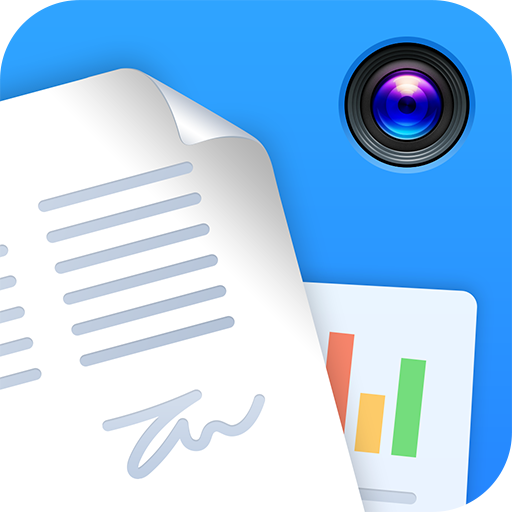JotNot - PDF Scanner App
Spiele auf dem PC mit BlueStacks - der Android-Gaming-Plattform, der über 500 Millionen Spieler vertrauen.
Seite geändert am: 26. Dezember 2019
Play JotNot - PDF Scanner App on PC
JotNot is the original document scanner app, trusted by millions of people in over 150 countries. It is recommended by The New York Times, TechCrunch, and MacWorld UK.
ELIMINATE PAPER WITH JOTNOT
With a PDF scanner in your pocket, there is no need to ever keep receipts in your wallet, tax records in your filing cabinet, or notes scattered across your desk. Scan and archive digital copies, and simplify your life.
SCAN ANYTHING
* Digitize contracts, receipts, expense forms, or business cards
* Save notes, recipes, or photos in cloud storage
* Scan and export sheet music to a music app like ForScore, or sketches to a drawing app
* Scan whiteboards or presentations to take notes in class or during meetings
EASILY SHARE YOUR SCANS
* Email your scans as PDFs
* Automatically upload all of your files to Dropbox, Google Drive with OCR, and OneNote
* Upload individual documents to even more cloud services, including Box and Evernote
* Fax reliably to 50 countries (requires the separate JotNot Fax app)
* Share documents with a computer via WiFi
ADVANCED AND EFFICIENT SCANNING
* JotNot automatically detects edges and processes images to remove shadows, correct contrast, and adjust white balance
* Scan in full color, black-and-white, and other modes
* Convert scans to PDF
* Efficiently scan multi-page documents
ADDITIONAL FEATURES
* Password-protect sensitive files
* Lock the app with a password
* Tag documents and search by tag or name
* Sort by name or date
* Rename or delete files to stay organized
COST
JotNot is free to use indefinitely. There is a one-time Upgrade to Pro in-app purchase available for access to advanced features, including cloud storage. There are no automatically recurring charges or subscriptions.
QUESTIONS OR PROBLEMS?
We aim to provide the best possible user experience and service. Please contact us at support@jotnot.com for personal help from the developers to resolve any issue.
JotNot is made in the USA.
Spiele JotNot - PDF Scanner App auf dem PC. Der Einstieg ist einfach.
-
Lade BlueStacks herunter und installiere es auf deinem PC
-
Schließe die Google-Anmeldung ab, um auf den Play Store zuzugreifen, oder mache es später
-
Suche in der Suchleiste oben rechts nach JotNot - PDF Scanner App
-
Klicke hier, um JotNot - PDF Scanner App aus den Suchergebnissen zu installieren
-
Schließe die Google-Anmeldung ab (wenn du Schritt 2 übersprungen hast), um JotNot - PDF Scanner App zu installieren.
-
Klicke auf dem Startbildschirm auf das JotNot - PDF Scanner App Symbol, um mit dem Spielen zu beginnen