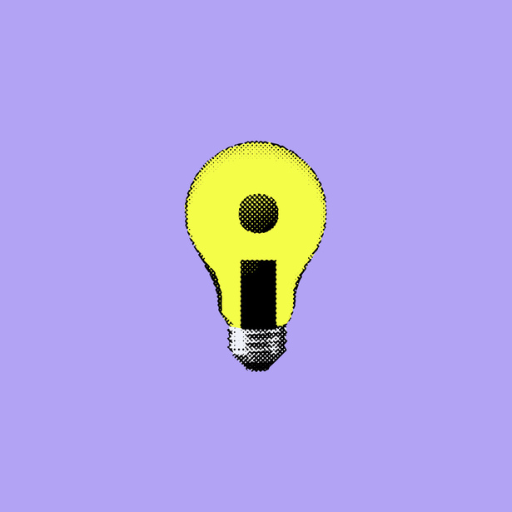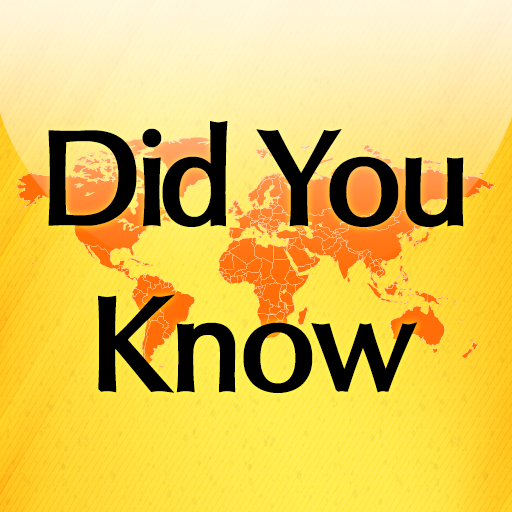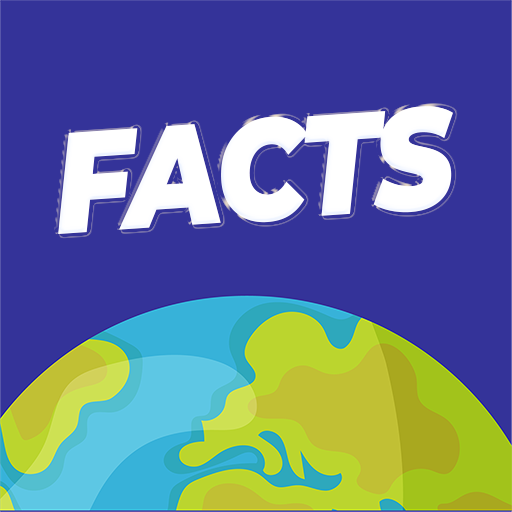Just Facts: Did You Know?
Graj na PC z BlueStacks – Platforma gamingowa Android, która uzyskała zaufanie ponad 500 milionów graczy!
Strona zmodyfikowana w dniu: 21 listopada 2019
Play Just Facts: Did You Know? on PC
Are you searching for science facts? Cool facts? Or just interesting facts about everything?
You will learn about interesting information about the whole world from our android application.
Just Facts: Did you Know? has more than 10500+ facts about animals, life, coffee, love, history, bees, people, science, countries, music, companies, geography, social security, immigration, space, cities, nature, politics, cat, dog, food and even psychology facts. More to come as we constantly verify and upload amazing facts.
Every 8fact you see is verified and approved by our research team. All facts about life are 100% checked and verified!
We even have the most interesting facts about american presidential nominees Trump and Clinton, about Brexit and oil prices, hell even facts Britney Spears and Beatles!
Not only you get smarter by every fact you read, you will have fun reading funny facts, you'll be astonished by weird and strange facts.
Here is a wow fact - do you know that Tinder was once called Matchbox? Or this kind of interesting information - secretly, every girl want all of your ex-girlfriends to be beautiful.
Not amazed? Ok, here is the fun fact of the day - MasterCard was originally called MasterCharge!
Still not satisfied? Then get your portion of random facts from our app - just download it above!
Zagraj w Just Facts: Did You Know? na PC. To takie proste.
-
Pobierz i zainstaluj BlueStacks na PC
-
Zakończ pomyślnie ustawienie Google, aby otrzymać dostęp do sklepu Play, albo zrób to później.
-
Wyszukaj Just Facts: Did You Know? w pasku wyszukiwania w prawym górnym rogu.
-
Kliknij, aby zainstalować Just Facts: Did You Know? z wyników wyszukiwania
-
Ukończ pomyślnie rejestrację Google (jeśli krok 2 został pominięty) aby zainstalować Just Facts: Did You Know?
-
Klinij w ikonę Just Facts: Did You Know? na ekranie startowym, aby zacząć grę