
このページには広告が含まれます
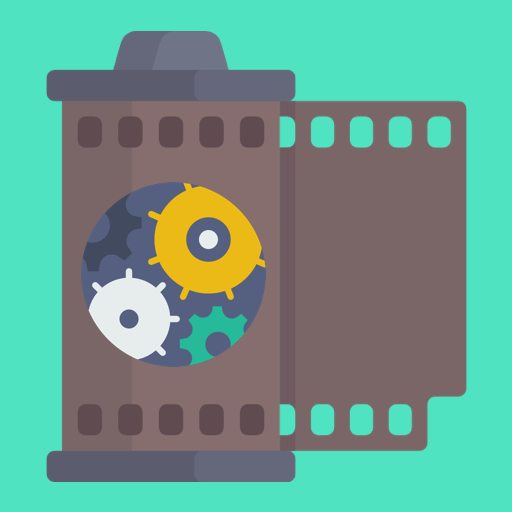
Simple Video Editor
動画プレーヤー&エディタ | IT HK SERVICE LIMITED
BlueStacksを使ってPCでプレイ - 5憶以上のユーザーが愛用している高機能Androidゲーミングプラットフォーム
Play Simple Video Editor on PC
This video editor can edit video with the specific functions:
- Share video with friends
- Trim video with the time you want
- Rotate video
- Corp video with selected area
- Resize video resolution
- Control video playing speed
- Make video as a GIF file
- Make video as a Sound file
- Capture as a image with the time you want
Simple Video Editor is brought to you by MobPage, an Innovative Mobile Application Consultancy & Developer under iGears Technology Limited (iGears).
- Share video with friends
- Trim video with the time you want
- Rotate video
- Corp video with selected area
- Resize video resolution
- Control video playing speed
- Make video as a GIF file
- Make video as a Sound file
- Capture as a image with the time you want
Simple Video Editor is brought to you by MobPage, an Innovative Mobile Application Consultancy & Developer under iGears Technology Limited (iGears).
Simple Video EditorをPCでプレイ
-
BlueStacksをダウンロードしてPCにインストールします。
-
GoogleにサインインしてGoogle Play ストアにアクセスします。(こちらの操作は後で行っても問題ありません)
-
右上の検索バーにSimple Video Editorを入力して検索します。
-
クリックして検索結果からSimple Video Editorをインストールします。
-
Googleサインインを完了してSimple Video Editorをインストールします。※手順2を飛ばしていた場合
-
ホーム画面にてSimple Video Editorのアイコンをクリックしてアプリを起動します。



