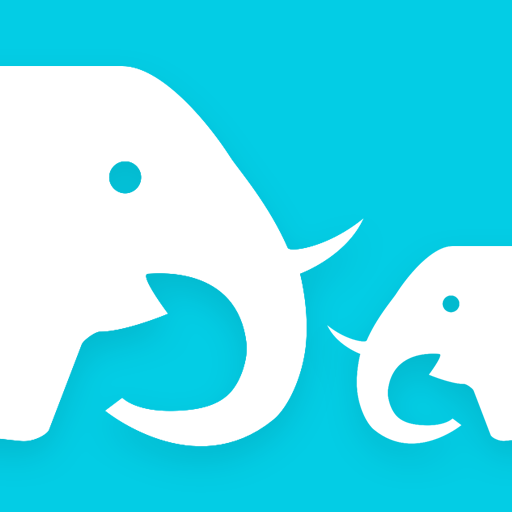QReduce: Peredam Foto
Mainkan di PC dengan BlueStacks – platform Game-Game Android, dipercaya oleh lebih dari 500 juta gamer.
Halaman Dimodifikasi Aktif: 5 Januari 2020
Play QReduce: Photo Reducer on PC
Operates in two modes: Single & Batch
Single Mode:
Compress, Resize photo to any quality and size.
Reduce photo size in KB & MB (Kilobyte & Megabyte).
Batch Mode:
Resize, Compress multiple photos at a time.
Reduce multiple photos in KB & MB.
Create and share Zip file of reduced photos.
* Photo aspect ratio, file name is maintained.
* Input Formats: JPEG, PNG, BMP. (All photos taken using camera are JPEG. So no worries.)
* Output Format: JPEG, PNG. (See App Settings)
** If application crashes or get stuck while resizing, then deselect this option in settings - "Handle large images without sampling" **
Note: The app developer is not affiliated or associated to Instagram , Facebook , Google+, WhatsApp, Twitter, Pinterest or any other social medias.
(*Photo size is reduced by reducing photo quality*)
Mainkan QReduce: Peredam Foto di PC Mudah saja memulainya.
-
Unduh dan pasang BlueStacks di PC kamu
-
Selesaikan proses masuk Google untuk mengakses Playstore atau lakukan nanti
-
Cari QReduce: Peredam Foto di bilah pencarian di pojok kanan atas
-
Klik untuk menginstal QReduce: Peredam Foto dari hasil pencarian
-
Selesaikan proses masuk Google (jika kamu melewati langkah 2) untuk menginstal QReduce: Peredam Foto
-
Klik ikon QReduce: Peredam Foto di layar home untuk membuka gamenya