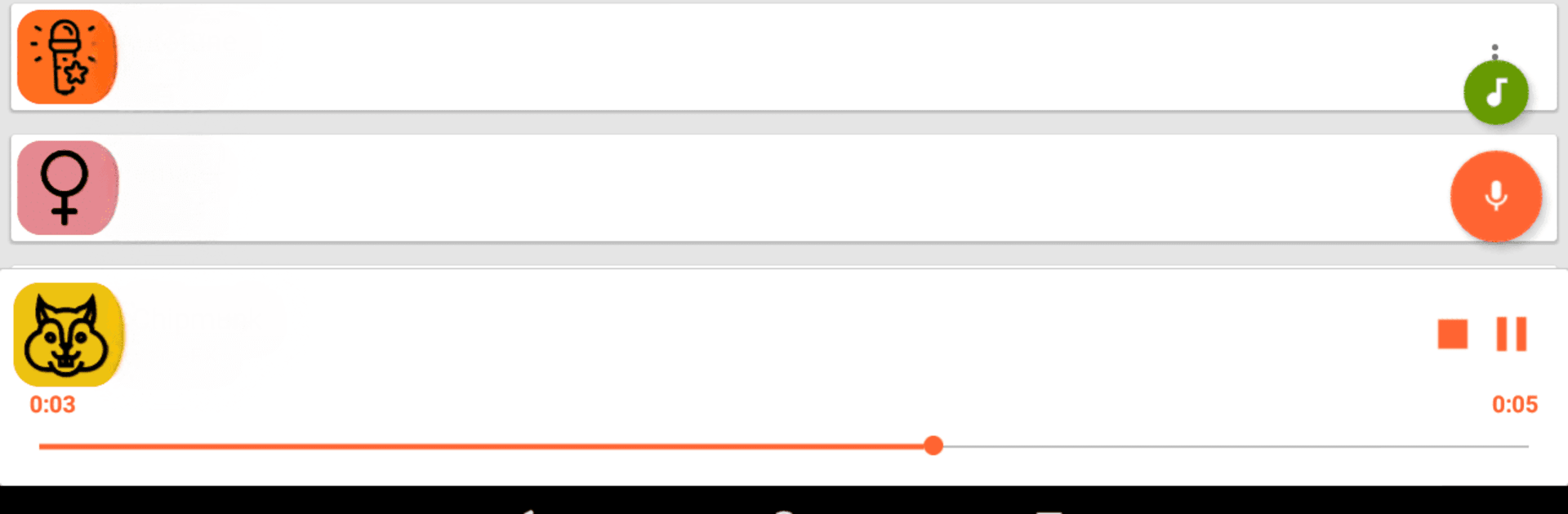

VoiceFX - Voice Changer with v
Graj na PC z BlueStacks – Platforma gamingowa Android, która uzyskała zaufanie ponad 500 milionów graczy!
Strona zmodyfikowana w dniu: Nov 6, 2022
Play VoiceFX - Voice Changer with v on PC or Mac
Explore a whole new adventure with VoiceFX – Voice Changer with v, a Casual game created by MOBZAPP. Experience great gameplay with BlueStacks, the most popular gaming platform to play Android games on your PC or Mac.
About the Game
Meet VoiceFX – Voice Changer with v by MOBZAPP, a casual yet powerful app that lets you transform your voice and music with an array of audio effects. Whether you want to sound like a chipmunk or an alien, the game’s live playback and recording features offer endless fun and creative possibilities.
Game Features
-
Transform Your Voice: Use effects like Autotune, Robot, and more to change your voice instantly.
-
Record & Share: Capture your modified voice and save it as an MP3 or even set it as your ringtone.
-
Enhance Music: Load your favorite tunes or any audio files and apply effects to change the way they sound.
-
Live Playback & Streaming: Experience voice transformation in real-time, and stream your altered voice to media players or web browsers effortlessly.
-
Easy Integration: Enjoy seamless functionality on your PC with BlueStacks for a bigger, better experience.
With VoiceFX, every conversation becomes an adventure.
Ready to top the leaderboard? We bet you do. Let precise controls and sharp visuals optimized on BlueStacks lead you to victory.
Zagraj w VoiceFX - Voice Changer with v na PC. To takie proste.
-
Pobierz i zainstaluj BlueStacks na PC
-
Zakończ pomyślnie ustawienie Google, aby otrzymać dostęp do sklepu Play, albo zrób to później.
-
Wyszukaj VoiceFX - Voice Changer with v w pasku wyszukiwania w prawym górnym rogu.
-
Kliknij, aby zainstalować VoiceFX - Voice Changer with v z wyników wyszukiwania
-
Ukończ pomyślnie rejestrację Google (jeśli krok 2 został pominięty) aby zainstalować VoiceFX - Voice Changer with v
-
Klinij w ikonę VoiceFX - Voice Changer with v na ekranie startowym, aby zacząć grę



