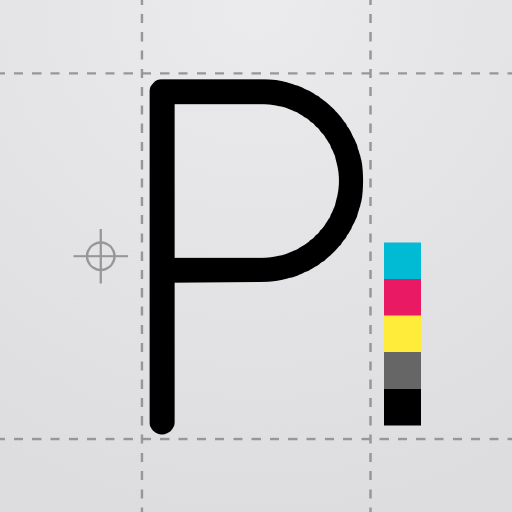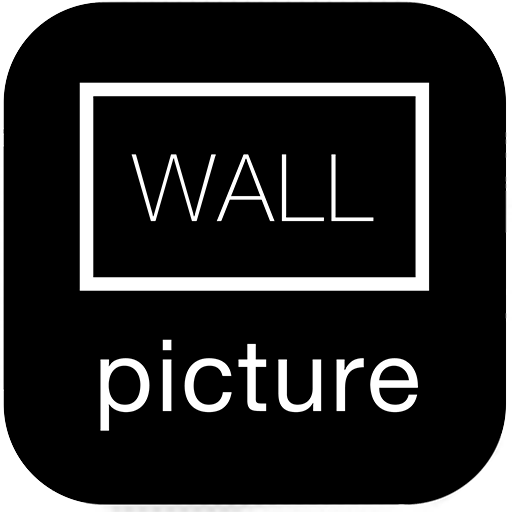My MOCA Sell Art, Paintings, Art Shows, Art Maps
Graj na PC z BlueStacks – Platforma gamingowa Android, która uzyskała zaufanie ponad 500 milionów graczy!
Strona zmodyfikowana w dniu: 24 listopada 2019
Play My MOCA Sell Art, Paintings, Art Shows, Art Maps on PC
Allows you to Vote and Curate shows or exhibit your own Artworks into The New York Museum of Contemporary Art in Manhattan!
Use Maps for art tours!
Discover hidden sculptures, street art or find an artist working in their remote studio somewhere in the world, they may have a treasure for you to collect or see.
Host a show anywhere at anytime. Post Solo shows, organize or submit into group shows and visit exhibitions everywhere.
Upload, track and catalog your entire art history, for free, protect the values and document important facts, images and video all on one Credential page.
Scan image recognition feature will identify art in person, film, TV or screens to reveal artworks history and market status. (Provence)
Sell, collect, rent, seek out, promote and inspire a world wide art gallery.
Make Art and be happy
Zagraj w My MOCA Sell Art, Paintings, Art Shows, Art Maps na PC. To takie proste.
-
Pobierz i zainstaluj BlueStacks na PC
-
Zakończ pomyślnie ustawienie Google, aby otrzymać dostęp do sklepu Play, albo zrób to później.
-
Wyszukaj My MOCA Sell Art, Paintings, Art Shows, Art Maps w pasku wyszukiwania w prawym górnym rogu.
-
Kliknij, aby zainstalować My MOCA Sell Art, Paintings, Art Shows, Art Maps z wyników wyszukiwania
-
Ukończ pomyślnie rejestrację Google (jeśli krok 2 został pominięty) aby zainstalować My MOCA Sell Art, Paintings, Art Shows, Art Maps
-
Klinij w ikonę My MOCA Sell Art, Paintings, Art Shows, Art Maps na ekranie startowym, aby zacząć grę