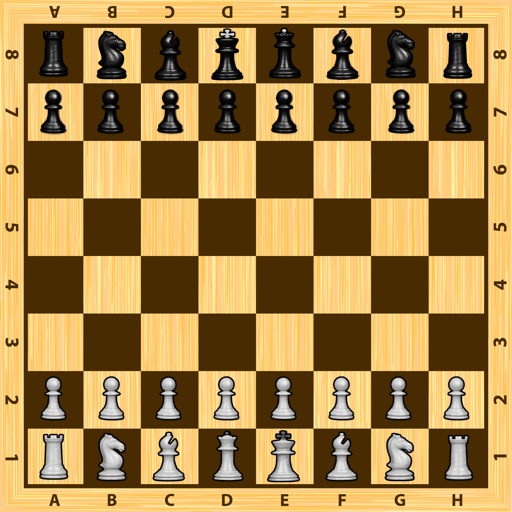Online Chess - Free online mobile chess 2019
Play on PC with BlueStacks – the Android Gaming Platform, trusted by 500M+ gamers.
Page Modified on: June 9, 2019
Play Online Chess - Free online mobile chess 2019 on PC
🔴 Why MoChess? 🔴
We have experience playing chess and we understand that we can provide a fine playground for everyone
You don't need to be an experience chess player to play this. Our matching system is well implemented and will find suitable opponents for you based on your performance
MoChess is totally free. No payment is required
🔴 Features 🔴
🚩 Free chess for everyone
🚩 Play with real people on the internet
🚩 Matching system is well implemented
🚩 Find opponents based on Elo with different skill levels
🚩 Registration is optional. No need to sign up to play
🚩 Contain simple user interface
🚩 Send messages to other players
🚩 Easy to use. Easy to play
🚩 Great way to speed your free time
🚩 No purchase
🚩 Use very little internet bandwidth
🚩 Run smoothly on 3G or Wifi
🔴 How To Play 🔴
📒 Chess is played on a square board of eight rows (denoted with numbers 1 to 8) and eight columns (denoted with letters a to h)
📒 The colors of the 64 squares alternate between light and dark colors
📒 The chessboard is placed with a light square at the right-hand end of the rank nearest to each player
📒 Each player begins the game with 16 pieces of the specified color, which consist of 8 Pawns, 2 Knights, 2 Bishops, 2 Rooks, 1 Queen, and 1 King
📒 The player with the white pieces always moves first. After the first move, players alternately move one piece per turn
📒 The game ends when one of the kings is put into check and cannot get out of check
📒 The game ends when one of the players has no legal move in time
📒 Player can claim a draw if the same position occurs three times (threefold repetition)
📒 Player can calim a draw if in the previous 50 moves by each side, no pawn has moved and no capture has been made (fifty-move rule)
We are here to support you. If you run into some issues, don't hesitate to contact us.
Play Online Chess - Free online mobile chess 2019 on PC. It’s easy to get started.
-
Download and install BlueStacks on your PC
-
Complete Google sign-in to access the Play Store, or do it later
-
Look for Online Chess - Free online mobile chess 2019 in the search bar at the top right corner
-
Click to install Online Chess - Free online mobile chess 2019 from the search results
-
Complete Google sign-in (if you skipped step 2) to install Online Chess - Free online mobile chess 2019
-
Click the Online Chess - Free online mobile chess 2019 icon on the home screen to start playing