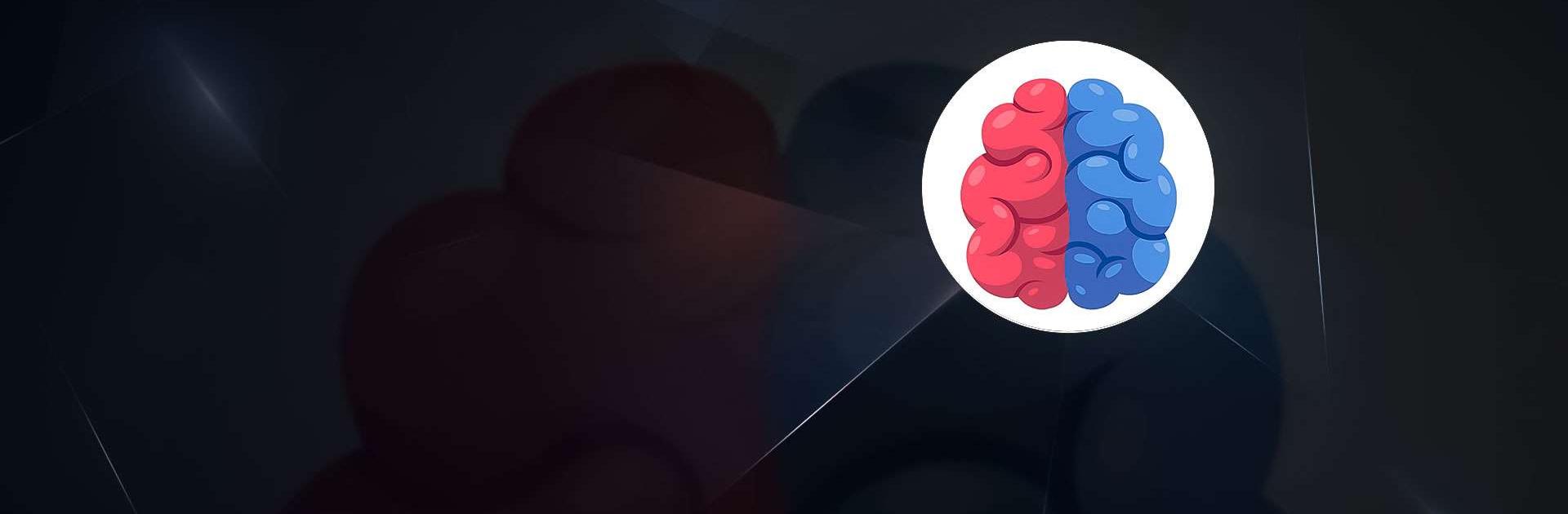
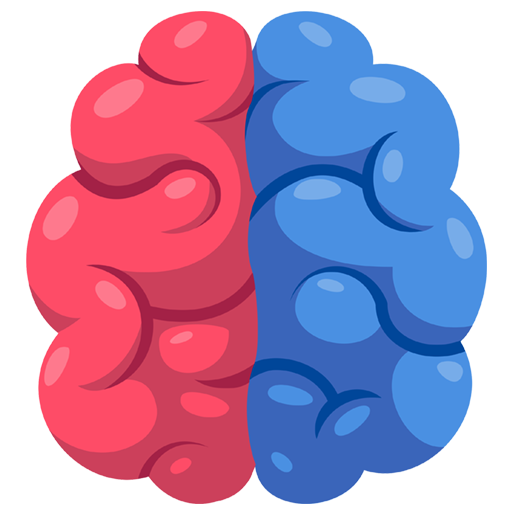
Left vs Right: Treino Cerebral
Jogue no PC com BlueStacks - A Plataforma de Jogos Android, confiada por mais de 500 milhões de jogadores.
Página modificada em: 3 de jan. de 2023
Play Brain Games - Left vs Right on PC or Mac
Brain Games – Left vs Right is a Puzzle game developed by MochiBits. BlueStacks app player is the best platform to play this Android game on your PC or Mac for an immersive gaming experience.
Looking to give your brain a workout? Well, look no further than Left vs Right Brain Games! With over 10 million people already on board, you don’t want to miss out on this fun and engaging puzzle game!
For just 10 minutes a day, you can sharpen your mind and be ready to take on any challenge that comes your way. There are 50 mini-games to choose from in 6 exciting categories that are applicable to your daily life.
You can work on your awareness, adaptability, reflexes, reasoning, precision, and patience. Each category offers a variety of games that are not only challenging but also fun to play! You can start training your brain for free! If you want even more games and daily training, you can become a VIP and enjoy unlimited access to all the games.
Download Brain Games – Left vs Right on PC with BlueStacks and give your brain the workout it deserves.
Jogue Left vs Right: Treino Cerebral no PC. É fácil começar.
-
Baixe e instale o BlueStacks no seu PC
-
Conclua o login do Google para acessar a Play Store ou faça isso mais tarde
-
Procure por Left vs Right: Treino Cerebral na barra de pesquisa no canto superior direito
-
Clique para instalar Left vs Right: Treino Cerebral a partir dos resultados da pesquisa
-
Conclua o login do Google (caso você pulou a etapa 2) para instalar o Left vs Right: Treino Cerebral
-
Clique no ícone do Left vs Right: Treino Cerebral na tela inicial para começar a jogar




