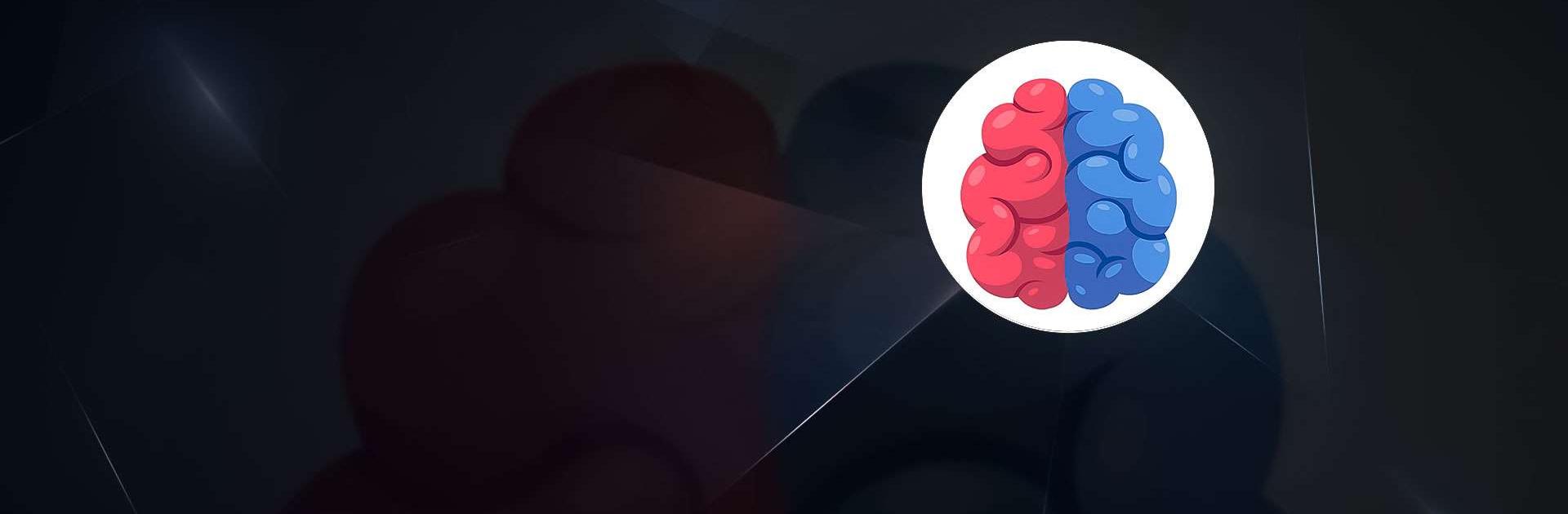
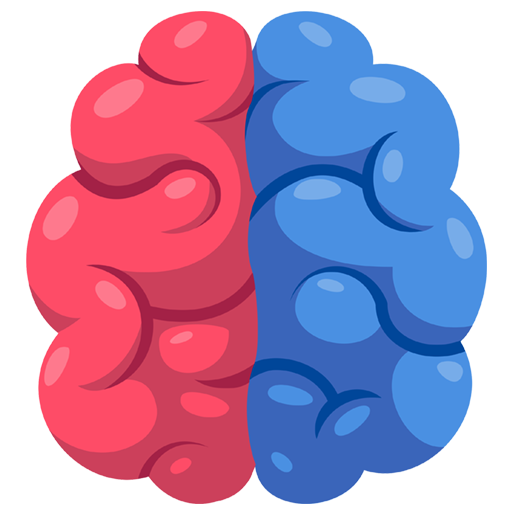
Brain Games - Left vs Right
Chơi trên PC với BlueStacks - Nền tảng chơi game Android, được hơn 500 triệu game thủ tin tưởng.
Trang đã được sửa đổi vào: 3 thg 1, 2023
Play Brain Games - Left vs Right on PC or Mac
Brain Games – Left vs Right is a Puzzle game developed by MochiBits. BlueStacks app player is the best platform to play this Android game on your PC or Mac for an immersive gaming experience.
Looking to give your brain a workout? Well, look no further than Left vs Right Brain Games! With over 10 million people already on board, you don’t want to miss out on this fun and engaging puzzle game!
For just 10 minutes a day, you can sharpen your mind and be ready to take on any challenge that comes your way. There are 50 mini-games to choose from in 6 exciting categories that are applicable to your daily life.
You can work on your awareness, adaptability, reflexes, reasoning, precision, and patience. Each category offers a variety of games that are not only challenging but also fun to play! You can start training your brain for free! If you want even more games and daily training, you can become a VIP and enjoy unlimited access to all the games.
Download Brain Games – Left vs Right on PC with BlueStacks and give your brain the workout it deserves.
Chơi Brain Games - Left vs Right trên PC. Rất dễ để bắt đầu
-
Tải và cài đặt BlueStacks trên máy của bạn
-
Hoàn tất đăng nhập vào Google để đến PlayStore, hoặc thực hiện sau
-
Tìm Brain Games - Left vs Right trên thanh tìm kiếm ở góc phải màn hình
-
Nhấn vào để cài đặt Brain Games - Left vs Right trong danh sách kết quả tìm kiếm
-
Hoàn tất đăng nhập Google (nếu bạn chưa làm bước 2) để cài đặt Brain Games - Left vs Right
-
Nhấn vào icon Brain Games - Left vs Right tại màn hình chính để bắt đầu chơi




