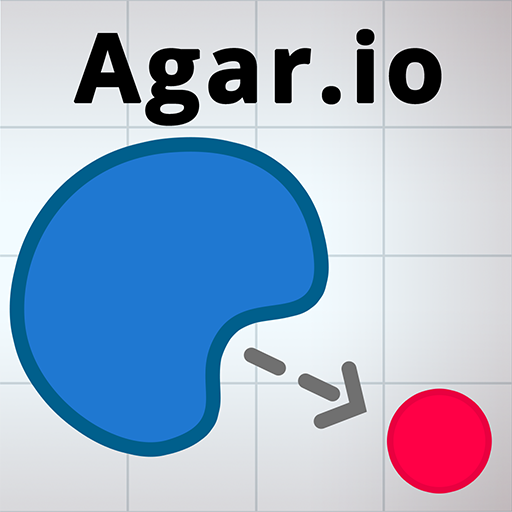Hexar.io - io games
Jouez sur PC avec BlueStacks - la plate-forme de jeu Android, approuvée par + 500M de joueurs.
Page Modifiée le: 28 septembre 2019
Play Hexar.io - io games on PC
Capture blocks by enclosing an area.
Can you take over the entire map and become the superhex?
Defend your territory against others and become the biggest mass of land.
Don't get hit!
Collect power-ups to gain an advantage.
Customize your avatar skin and your base!
Complete missions to earn rewards.
We love to hear from our players!
Instagram @hexar.io #hexario
Twitter @hexariogame #hexario
FaceBook http://fb.me/hexariogame
PERMISSIONS:
Hexar.io requests permission to read and write to your external storage to buffer and enhance your video ad experience. These permissions only apply to Android versions earlier than 6. For Android 6 or later, you can still play the game even if you decline these permissions. Video ads are shown when using a regular account. They help fund the production of Hexar.io, so we appreciate your support. If you have any questions regarding permissions, please contact us at hello@hexar.io.
Jouez à Hexar.io - io games sur PC. C'est facile de commencer.
-
Téléchargez et installez BlueStacks sur votre PC
-
Connectez-vous à Google pour accéder au Play Store ou faites-le plus tard
-
Recherchez Hexar.io - io games dans la barre de recherche dans le coin supérieur droit
-
Cliquez pour installer Hexar.io - io games à partir des résultats de la recherche
-
Connectez-vous à Google (si vous avez ignoré l'étape 2) pour installer Hexar.io - io games
-
Cliquez sur l'icône Hexar.io - io games sur l'écran d'accueil pour commencer à jouer