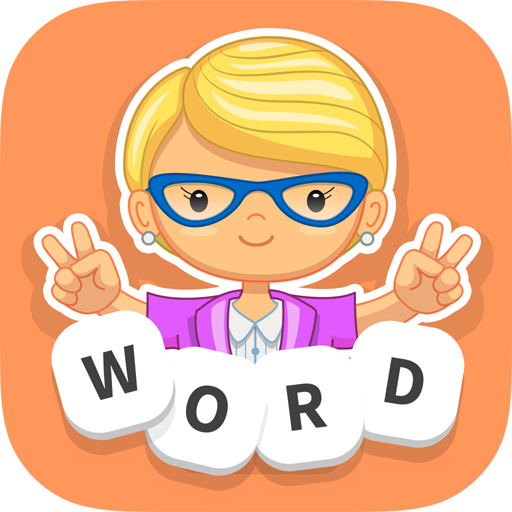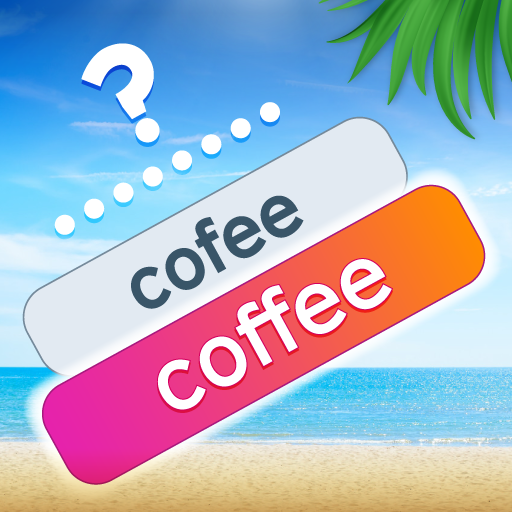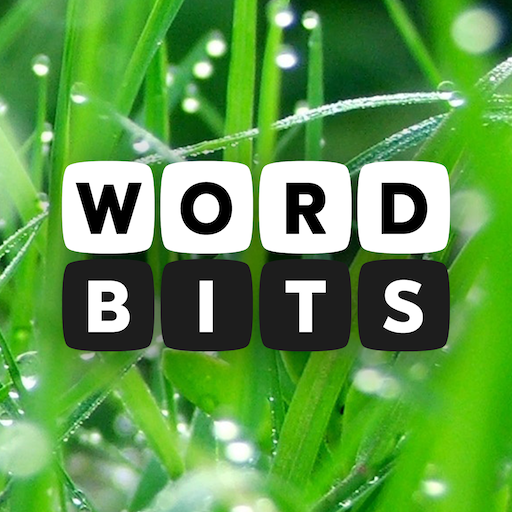
Word Bits: A Word Puzzle Game
Play on PC with BlueStacks – the Android Gaming Platform, trusted by 500M+ gamers.
Page Modified on: September 18, 2019
Play Word Bits: A Word Puzzle Game on PC
Play WordBits and enjoy a mind boggling word game with a modern twist on anagrams, crosswords, word search and find, using text as clues and a word grid to unscramble words with no time limits.
THIS IS NOT A WORD GAME FOR BEGINNERS BUT FOR TRUE WORDSMITHS!!!
Progress to the next puzzle by solving the current one. Escape room puzzle experience with clues and four words to discover! Can you beat the game?
ARE YOU UP FOR THE CHALLENGE?
Rewards offered daily!
Hundreds of fun and challenging word puzzles to keep you training your wordsmith skills! And many more puzzles to come!
Daily puzzles to keep you entertained!
Spell extra words so you don't get stuck and get more coins for hints as the game gets progressively more challenging!
WordBits is from latest and greatest from MochiBits, the makers of the huge hits like Word to Word, Word Stack, and Left vs Right!
Play Word Bits: A Word Puzzle Game on PC. It’s easy to get started.
-
Download and install BlueStacks on your PC
-
Complete Google sign-in to access the Play Store, or do it later
-
Look for Word Bits: A Word Puzzle Game in the search bar at the top right corner
-
Click to install Word Bits: A Word Puzzle Game from the search results
-
Complete Google sign-in (if you skipped step 2) to install Word Bits: A Word Puzzle Game
-
Click the Word Bits: A Word Puzzle Game icon on the home screen to start playing