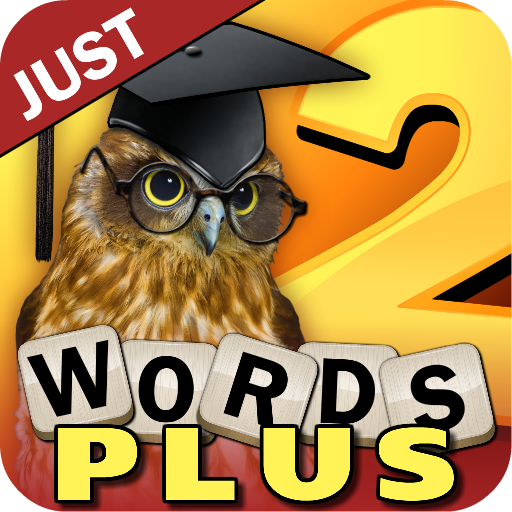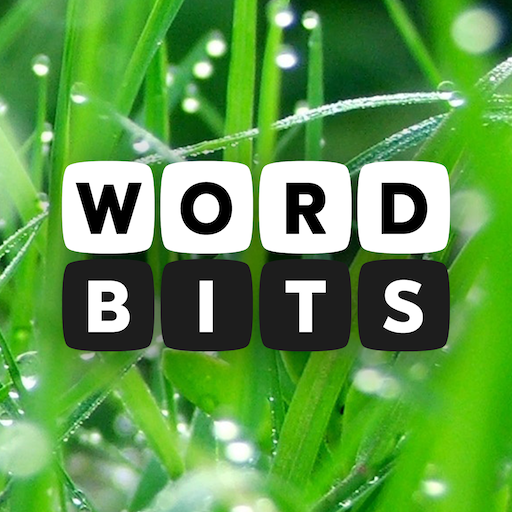
Word Bits: A Word Puzzle Game
Graj na PC z BlueStacks – Platforma gamingowa Android, która uzyskała zaufanie ponad 500 milionów graczy!
Strona zmodyfikowana w dniu: 18 września 2019
Play Word Bits: A Word Puzzle Game on PC
Play WordBits and enjoy a mind boggling word game with a modern twist on anagrams, crosswords, word search and find, using text as clues and a word grid to unscramble words with no time limits.
THIS IS NOT A WORD GAME FOR BEGINNERS BUT FOR TRUE WORDSMITHS!!!
Progress to the next puzzle by solving the current one. Escape room puzzle experience with clues and four words to discover! Can you beat the game?
ARE YOU UP FOR THE CHALLENGE?
Rewards offered daily!
Hundreds of fun and challenging word puzzles to keep you training your wordsmith skills! And many more puzzles to come!
Daily puzzles to keep you entertained!
Spell extra words so you don't get stuck and get more coins for hints as the game gets progressively more challenging!
WordBits is from latest and greatest from MochiBits, the makers of the huge hits like Word to Word, Word Stack, and Left vs Right!
Zagraj w Word Bits: A Word Puzzle Game na PC. To takie proste.
-
Pobierz i zainstaluj BlueStacks na PC
-
Zakończ pomyślnie ustawienie Google, aby otrzymać dostęp do sklepu Play, albo zrób to później.
-
Wyszukaj Word Bits: A Word Puzzle Game w pasku wyszukiwania w prawym górnym rogu.
-
Kliknij, aby zainstalować Word Bits: A Word Puzzle Game z wyników wyszukiwania
-
Ukończ pomyślnie rejestrację Google (jeśli krok 2 został pominięty) aby zainstalować Word Bits: A Word Puzzle Game
-
Klinij w ikonę Word Bits: A Word Puzzle Game na ekranie startowym, aby zacząć grę