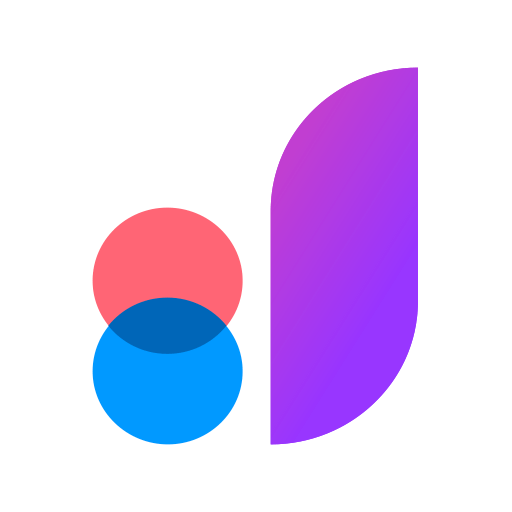このページには広告が含まれます

MockingBot Viewer
仕事効率化 | MockingBot LLC
BlueStacksを使ってPCでプレイ - 5憶以上のユーザーが愛用している高機能Androidゲーミングプラットフォーム
Play MockingBot Viewer on PC
MockingBot Viewer is a companion app for prototype previewing.
MockingBot is a web-based prototyping tool that allows you to design an app in 10 minutes. MockingBot Viewer enables you to easily preview and present all your MockingBot prototypes, no matter where you are.
**Note:
For now, MockingBot Viewer only supports project-viewing. To edit your projects, you need to use desktop browser or MockingBot desktop. Please visit https://mockingbot.com for more information.
#Real simulation and presentation
With MockingBot Viewer, you can easily access all of your prototypes and projects and demonstrate the interactive effects right on your mobile device.
#Offline preview support
MockingBot Viewer supports offline prototype preview. On preview mode, two-finger tap the screen to select offline mode, and then you can view your prototype without internet connection.
#Team collaboration in real time
If you've joined a team, you can view all the prototypes in this team.
#Server options
To provide a better user experience, MockingBot has three different servers in China, US, and India. They are operated independently, so please make sure you login with the right server.
Stay tuned for more updates to come!
**Feedback
Thanks for choosing MockingBot Viewer. If you have any problem, please don't hesitate to contact us via:
Email:support@mockingbot.com
Twitter:@mockingbotapp
Facebook:mockingbotapp
MockingBot is a web-based prototyping tool that allows you to design an app in 10 minutes. MockingBot Viewer enables you to easily preview and present all your MockingBot prototypes, no matter where you are.
**Note:
For now, MockingBot Viewer only supports project-viewing. To edit your projects, you need to use desktop browser or MockingBot desktop. Please visit https://mockingbot.com for more information.
#Real simulation and presentation
With MockingBot Viewer, you can easily access all of your prototypes and projects and demonstrate the interactive effects right on your mobile device.
#Offline preview support
MockingBot Viewer supports offline prototype preview. On preview mode, two-finger tap the screen to select offline mode, and then you can view your prototype without internet connection.
#Team collaboration in real time
If you've joined a team, you can view all the prototypes in this team.
#Server options
To provide a better user experience, MockingBot has three different servers in China, US, and India. They are operated independently, so please make sure you login with the right server.
Stay tuned for more updates to come!
**Feedback
Thanks for choosing MockingBot Viewer. If you have any problem, please don't hesitate to contact us via:
Email:support@mockingbot.com
Twitter:@mockingbotapp
Facebook:mockingbotapp
MockingBot ViewerをPCでプレイ
-
BlueStacksをダウンロードしてPCにインストールします。
-
GoogleにサインインしてGoogle Play ストアにアクセスします。(こちらの操作は後で行っても問題ありません)
-
右上の検索バーにMockingBot Viewerを入力して検索します。
-
クリックして検索結果からMockingBot Viewerをインストールします。
-
Googleサインインを完了してMockingBot Viewerをインストールします。※手順2を飛ばしていた場合
-
ホーム画面にてMockingBot Viewerのアイコンをクリックしてアプリを起動します。