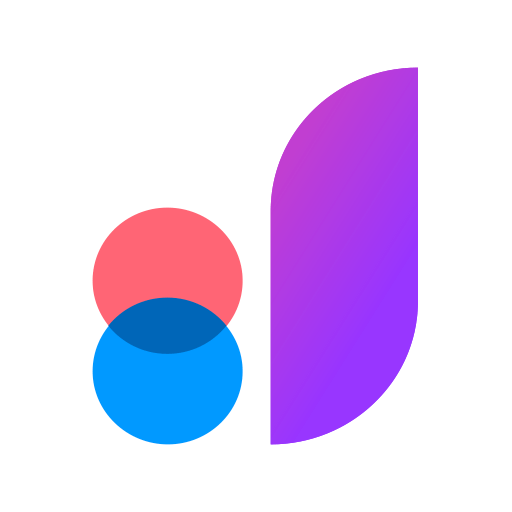MockingBot Viewer
생산성 | MockingBot LLC
5억명 이상의 게이머가 신뢰하는 안드로이드 게임 플랫폼 BlueStacks으로 PC에서 플레이하세요.
Play MockingBot Viewer on PC
MockingBot Viewer is a companion app for prototype previewing.
MockingBot is a web-based prototyping tool that allows you to design an app in 10 minutes. MockingBot Viewer enables you to easily preview and present all your MockingBot prototypes, no matter where you are.
**Note:
For now, MockingBot Viewer only supports project-viewing. To edit your projects, you need to use desktop browser or MockingBot desktop. Please visit https://mockingbot.com for more information.
#Real simulation and presentation
With MockingBot Viewer, you can easily access all of your prototypes and projects and demonstrate the interactive effects right on your mobile device.
#Offline preview support
MockingBot Viewer supports offline prototype preview. On preview mode, two-finger tap the screen to select offline mode, and then you can view your prototype without internet connection.
#Team collaboration in real time
If you've joined a team, you can view all the prototypes in this team.
#Server options
To provide a better user experience, MockingBot has three different servers in China, US, and India. They are operated independently, so please make sure you login with the right server.
Stay tuned for more updates to come!
**Feedback
Thanks for choosing MockingBot Viewer. If you have any problem, please don't hesitate to contact us via:
Email:support@mockingbot.com
Twitter:@mockingbotapp
Facebook:mockingbotapp
MockingBot is a web-based prototyping tool that allows you to design an app in 10 minutes. MockingBot Viewer enables you to easily preview and present all your MockingBot prototypes, no matter where you are.
**Note:
For now, MockingBot Viewer only supports project-viewing. To edit your projects, you need to use desktop browser or MockingBot desktop. Please visit https://mockingbot.com for more information.
#Real simulation and presentation
With MockingBot Viewer, you can easily access all of your prototypes and projects and demonstrate the interactive effects right on your mobile device.
#Offline preview support
MockingBot Viewer supports offline prototype preview. On preview mode, two-finger tap the screen to select offline mode, and then you can view your prototype without internet connection.
#Team collaboration in real time
If you've joined a team, you can view all the prototypes in this team.
#Server options
To provide a better user experience, MockingBot has three different servers in China, US, and India. They are operated independently, so please make sure you login with the right server.
Stay tuned for more updates to come!
**Feedback
Thanks for choosing MockingBot Viewer. If you have any problem, please don't hesitate to contact us via:
Email:support@mockingbot.com
Twitter:@mockingbotapp
Facebook:mockingbotapp
PC에서 MockingBot Viewer 플레이해보세요.
-
BlueStacks 다운로드하고 설치
-
Google Play 스토어에 로그인 하기(나중에 진행가능)
-
오른쪽 상단 코너에 MockingBot Viewer 검색
-
검색 결과 중 MockingBot Viewer 선택하여 설치
-
구글 로그인 진행(만약 2단계를 지나갔을 경우) 후 MockingBot Viewer 설치
-
메인 홈화면에서 MockingBot Viewer 선택하여 실행