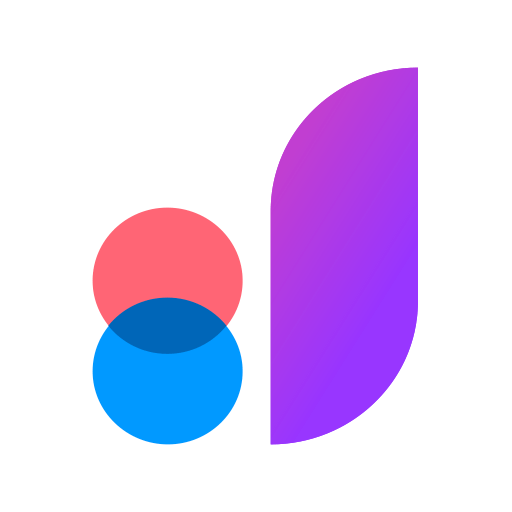MockingBot Viewer
Graj na PC z BlueStacks – Platforma gamingowa Android, która uzyskała zaufanie ponad 500 milionów graczy!
Strona zmodyfikowana w dniu: 26 lipca 2019
Play MockingBot Viewer on PC
MockingBot is a web-based prototyping tool that allows you to design an app in 10 minutes. MockingBot Viewer enables you to easily preview and present all your MockingBot prototypes, no matter where you are.
**Note:
For now, MockingBot Viewer only supports project-viewing. To edit your projects, you need to use desktop browser or MockingBot desktop. Please visit https://mockingbot.com for more information.
#Real simulation and presentation
With MockingBot Viewer, you can easily access all of your prototypes and projects and demonstrate the interactive effects right on your mobile device.
#Offline preview support
MockingBot Viewer supports offline prototype preview. On preview mode, two-finger tap the screen to select offline mode, and then you can view your prototype without internet connection.
#Team collaboration in real time
If you've joined a team, you can view all the prototypes in this team.
#Server options
To provide a better user experience, MockingBot has three different servers in China, US, and India. They are operated independently, so please make sure you login with the right server.
Stay tuned for more updates to come!
**Feedback
Thanks for choosing MockingBot Viewer. If you have any problem, please don't hesitate to contact us via:
Email:support@mockingbot.com
Twitter:@mockingbotapp
Facebook:mockingbotapp
Zagraj w MockingBot Viewer na PC. To takie proste.
-
Pobierz i zainstaluj BlueStacks na PC
-
Zakończ pomyślnie ustawienie Google, aby otrzymać dostęp do sklepu Play, albo zrób to później.
-
Wyszukaj MockingBot Viewer w pasku wyszukiwania w prawym górnym rogu.
-
Kliknij, aby zainstalować MockingBot Viewer z wyników wyszukiwania
-
Ukończ pomyślnie rejestrację Google (jeśli krok 2 został pominięty) aby zainstalować MockingBot Viewer
-
Klinij w ikonę MockingBot Viewer na ekranie startowym, aby zacząć grę