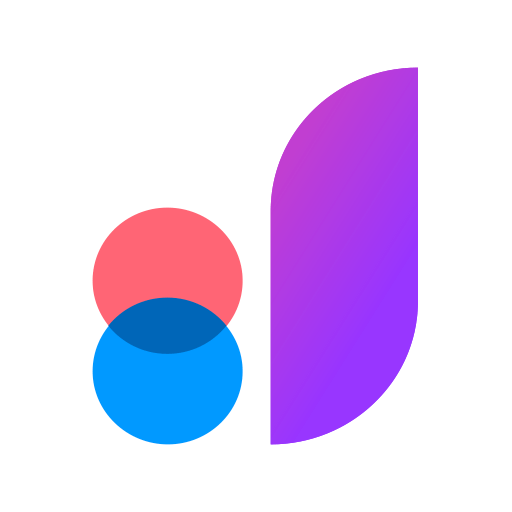MockingBot Viewer
Играйте на ПК с BlueStacks – игровой платформе для приложений на Android. Нас выбирают более 500 млн. игроков.
Страница изменена: 26 июля 2019 г.
Play MockingBot Viewer on PC
MockingBot is a web-based prototyping tool that allows you to design an app in 10 minutes. MockingBot Viewer enables you to easily preview and present all your MockingBot prototypes, no matter where you are.
**Note:
For now, MockingBot Viewer only supports project-viewing. To edit your projects, you need to use desktop browser or MockingBot desktop. Please visit https://mockingbot.com for more information.
#Real simulation and presentation
With MockingBot Viewer, you can easily access all of your prototypes and projects and demonstrate the interactive effects right on your mobile device.
#Offline preview support
MockingBot Viewer supports offline prototype preview. On preview mode, two-finger tap the screen to select offline mode, and then you can view your prototype without internet connection.
#Team collaboration in real time
If you've joined a team, you can view all the prototypes in this team.
#Server options
To provide a better user experience, MockingBot has three different servers in China, US, and India. They are operated independently, so please make sure you login with the right server.
Stay tuned for more updates to come!
**Feedback
Thanks for choosing MockingBot Viewer. If you have any problem, please don't hesitate to contact us via:
Email:support@mockingbot.com
Twitter:@mockingbotapp
Facebook:mockingbotapp
Играйте в игру MockingBot Viewer на ПК. Это легко и просто.
-
Скачайте и установите BlueStacks на ПК.
-
Войдите в аккаунт Google, чтобы получить доступ к Google Play, или сделайте это позже.
-
В поле поиска, которое находится в правой части экрана, введите название игры – MockingBot Viewer.
-
Среди результатов поиска найдите игру MockingBot Viewer и нажмите на кнопку "Установить".
-
Завершите авторизацию в Google (если вы пропустили этот шаг в начале) и установите игру MockingBot Viewer.
-
Нажмите на ярлык игры MockingBot Viewer на главном экране, чтобы начать играть.