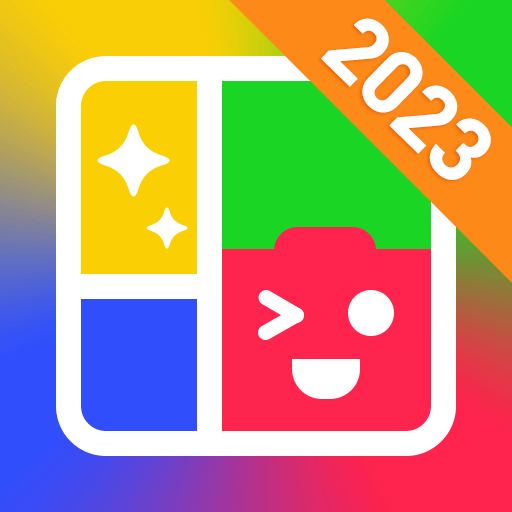Best Photo Grid - Photo Cute
Juega en PC con BlueStacks: la plataforma de juegos Android, en la que confían más de 500 millones de jugadores.
Página modificada el: 1 de julio de 2018
Play Best Photo Grid - Photo Cute on PC
Best Photo Grid - Photo Cute maker is a best photo editor for you with powerful photo editor function and you can share the Grid photo without cropping and edit . There are blur and solid and pattern background that you can add the background to make your photo be squared.
- Photo Collage is packed with templates, stickers, grid and layout options, photo effects, and exciting photo editor tools to make photos extra special.
- Best Photo Grid - Photo Cute is a fun and powerful photo editor that lets you quickly be pro, even if you’ve never edited a photo before
- Best Photo Grid - Photo Cute is a powerful photo editor with many amazing effects and filters !
- A very comprehensive photo editor and pretty much everything you could ever want to do on your phone!
- There are so many effects, stickers and features to apply to your photos!
- Build in photo collage feature, Best Photo Grid - Photo Cute will give you the look you want in seconds.
Enjoy our photo collage app, and share the result with your friends.
Juega Best Photo Grid - Photo Cute en la PC. Es fácil comenzar.
-
Descargue e instale BlueStacks en su PC
-
Complete el inicio de sesión de Google para acceder a Play Store, o hágalo más tarde
-
Busque Best Photo Grid - Photo Cute en la barra de búsqueda en la esquina superior derecha
-
Haga clic para instalar Best Photo Grid - Photo Cute desde los resultados de búsqueda
-
Complete el inicio de sesión de Google (si omitió el paso 2) para instalar Best Photo Grid - Photo Cute
-
Haz clic en el ícono Best Photo Grid - Photo Cute en la pantalla de inicio para comenzar a jugar