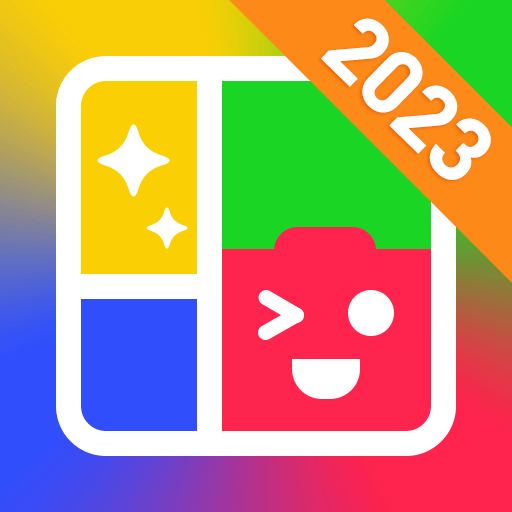Best Photo Grid - Photo Cute
Jouez sur PC avec BlueStacks - la plate-forme de jeu Android, approuvée par + 500M de joueurs.
Page Modifiée le: 1 juillet 2018
Play Best Photo Grid - Photo Cute on PC
Best Photo Grid - Photo Cute maker is a best photo editor for you with powerful photo editor function and you can share the Grid photo without cropping and edit . There are blur and solid and pattern background that you can add the background to make your photo be squared.
- Photo Collage is packed with templates, stickers, grid and layout options, photo effects, and exciting photo editor tools to make photos extra special.
- Best Photo Grid - Photo Cute is a fun and powerful photo editor that lets you quickly be pro, even if you’ve never edited a photo before
- Best Photo Grid - Photo Cute is a powerful photo editor with many amazing effects and filters !
- A very comprehensive photo editor and pretty much everything you could ever want to do on your phone!
- There are so many effects, stickers and features to apply to your photos!
- Build in photo collage feature, Best Photo Grid - Photo Cute will give you the look you want in seconds.
Enjoy our photo collage app, and share the result with your friends.
Jouez à Best Photo Grid - Photo Cute sur PC. C'est facile de commencer.
-
Téléchargez et installez BlueStacks sur votre PC
-
Connectez-vous à Google pour accéder au Play Store ou faites-le plus tard
-
Recherchez Best Photo Grid - Photo Cute dans la barre de recherche dans le coin supérieur droit
-
Cliquez pour installer Best Photo Grid - Photo Cute à partir des résultats de la recherche
-
Connectez-vous à Google (si vous avez ignoré l'étape 2) pour installer Best Photo Grid - Photo Cute
-
Cliquez sur l'icône Best Photo Grid - Photo Cute sur l'écran d'accueil pour commencer à jouer