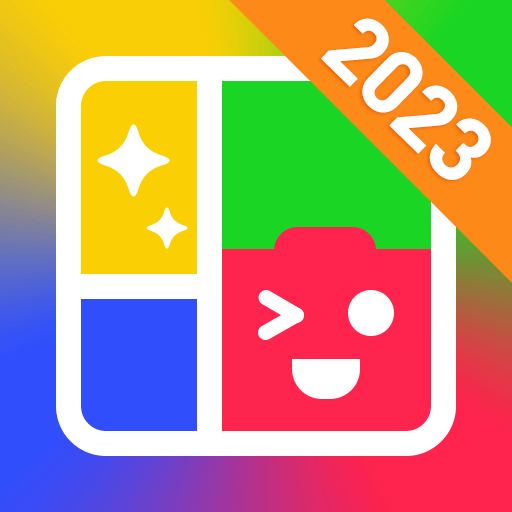このページには広告が含まれます

Best Photo Grid - Photo Cute
写真 | HKDV Studio
BlueStacksを使ってPCでプレイ - 5憶以上のユーザーが愛用している高機能Androidゲーミングプラットフォーム
Play Best Photo Grid - Photo Cute on PC
Best Photo Grid - Photo Cute is a powerful photo editor and collage maker for you to create amazing collage photos, stickers, backgrounds, text with layout and frames.
Best Photo Grid - Photo Cute maker is a best photo editor for you with powerful photo editor function and you can share the Grid photo without cropping and edit . There are blur and solid and pattern background that you can add the background to make your photo be squared.
- Photo Collage is packed with templates, stickers, grid and layout options, photo effects, and exciting photo editor tools to make photos extra special.
- Best Photo Grid - Photo Cute is a fun and powerful photo editor that lets you quickly be pro, even if you’ve never edited a photo before
- Best Photo Grid - Photo Cute is a powerful photo editor with many amazing effects and filters !
- A very comprehensive photo editor and pretty much everything you could ever want to do on your phone!
- There are so many effects, stickers and features to apply to your photos!
- Build in photo collage feature, Best Photo Grid - Photo Cute will give you the look you want in seconds.
Enjoy our photo collage app, and share the result with your friends.
Best Photo Grid - Photo Cute maker is a best photo editor for you with powerful photo editor function and you can share the Grid photo without cropping and edit . There are blur and solid and pattern background that you can add the background to make your photo be squared.
- Photo Collage is packed with templates, stickers, grid and layout options, photo effects, and exciting photo editor tools to make photos extra special.
- Best Photo Grid - Photo Cute is a fun and powerful photo editor that lets you quickly be pro, even if you’ve never edited a photo before
- Best Photo Grid - Photo Cute is a powerful photo editor with many amazing effects and filters !
- A very comprehensive photo editor and pretty much everything you could ever want to do on your phone!
- There are so many effects, stickers and features to apply to your photos!
- Build in photo collage feature, Best Photo Grid - Photo Cute will give you the look you want in seconds.
Enjoy our photo collage app, and share the result with your friends.
Best Photo Grid - Photo CuteをPCでプレイ
-
BlueStacksをダウンロードしてPCにインストールします。
-
GoogleにサインインしてGoogle Play ストアにアクセスします。(こちらの操作は後で行っても問題ありません)
-
右上の検索バーにBest Photo Grid - Photo Cuteを入力して検索します。
-
クリックして検索結果からBest Photo Grid - Photo Cuteをインストールします。
-
Googleサインインを完了してBest Photo Grid - Photo Cuteをインストールします。※手順2を飛ばしていた場合
-
ホーム画面にてBest Photo Grid - Photo Cuteのアイコンをクリックしてアプリを起動します。