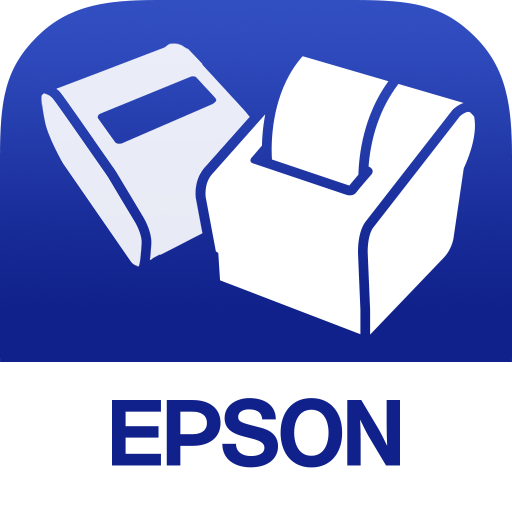RTPrinter
العب على الكمبيوتر الشخصي مع BlueStacks - نظام أندرويد للألعاب ، موثوق به من قبل أكثر من 500 مليون لاعب.
تم تعديل الصفحة في: 14 مايو 2018
Play RTPrinter on PC
1, thermal printing;
2, label printing;
3, support text, two-dimensional code, bar code, pictures, etc .;
4, support Bluetooth, USB, WIFI printing;
ps: This app only supports Rongta printer, can not guarantee that other company printers can print normally. Thanks.
You can learn about our products through the following website.
Reference: http://www.rongtatech.com/products.aspx
العب RTPrinter على جهاز الكمبيوتر. من السهل البدء.
-
قم بتنزيل BlueStacks وتثبيته على جهاز الكمبيوتر الخاص بك
-
أكمل تسجيل الدخول إلى Google للوصول إلى متجر Play ، أو قم بذلك لاحقًا
-
ابحث عن RTPrinter في شريط البحث أعلى الزاوية اليمنى
-
انقر لتثبيت RTPrinter من نتائج البحث
-
أكمل تسجيل الدخول إلى Google (إذا تخطيت الخطوة 2) لتثبيت RTPrinter
-
انقر على أيقونة RTPrinter على الشاشة الرئيسية لبدء اللعب