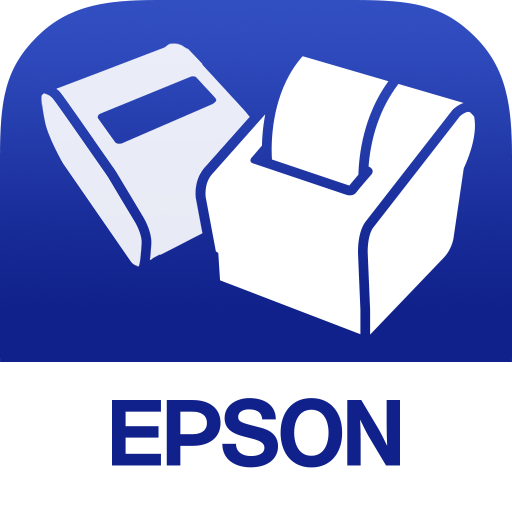このページには広告が含まれます

RTPrinter
ツール | 容大科技
BlueStacksを使ってPCでプレイ - 5憶以上のユーザーが愛用している高機能Androidゲーミングプラットフォーム
Play RTPrinter on PC
Features:
1, thermal printing;
2, label printing;
3, support text, two-dimensional code, bar code, pictures, etc .;
4, support Bluetooth, USB, WIFI printing;
ps: This app only supports Rongta printer, can not guarantee that other company printers can print normally. Thanks.
You can learn about our products through the following website.
Reference: http://www.rongtatech.com/products.aspx
1, thermal printing;
2, label printing;
3, support text, two-dimensional code, bar code, pictures, etc .;
4, support Bluetooth, USB, WIFI printing;
ps: This app only supports Rongta printer, can not guarantee that other company printers can print normally. Thanks.
You can learn about our products through the following website.
Reference: http://www.rongtatech.com/products.aspx
RTPrinterをPCでプレイ
-
BlueStacksをダウンロードしてPCにインストールします。
-
GoogleにサインインしてGoogle Play ストアにアクセスします。(こちらの操作は後で行っても問題ありません)
-
右上の検索バーにRTPrinterを入力して検索します。
-
クリックして検索結果からRTPrinterをインストールします。
-
Googleサインインを完了してRTPrinterをインストールします。※手順2を飛ばしていた場合
-
ホーム画面にてRTPrinterのアイコンをクリックしてアプリを起動します。