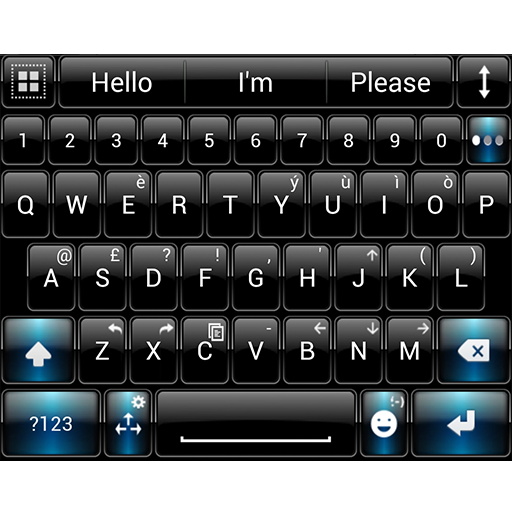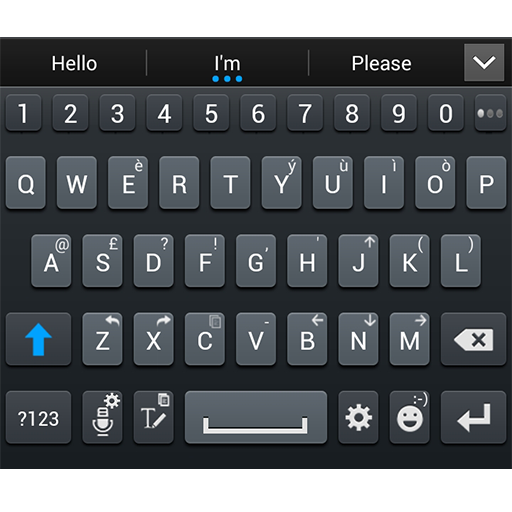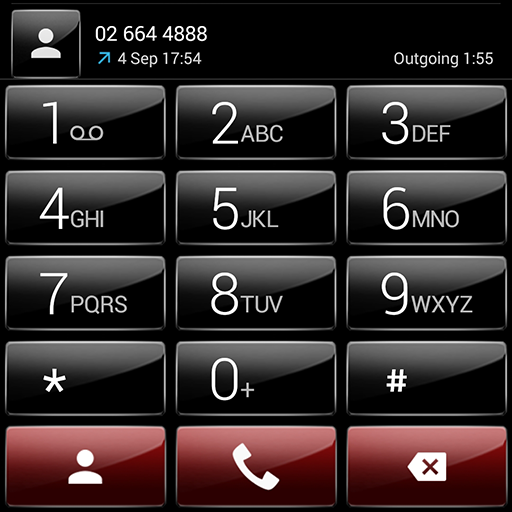
Dialer theme G Black Red
Jogue no PC com BlueStacks - A Plataforma de Jogos Android, confiada por mais de 500 milhões de jogadores.
Página modificada em: 4 de dezembro de 2018
Play Dialer theme G Black Red on PC
Your phone dialer will look classy and shiny with gloss effect on every key.
INSTALLATION
--- Must have ExDialer installed to use this theme ---
Open application and follow instructions on screen to select the Theme.
Any suggestions/problems? Please email us at anytime and we will try our best to fix any issues you may have!
Also please contact us if you can't find the main application for com.modoohut.dialer.theme or if you want to see more themes from the ExDialer Gallery œ
THANKS
The Glass Icons in this Theme are designed by DJCedric and used with his permissions.
Thanks to DJCedric for the permissions to use his Icons in this Theme
Jogue Dialer theme G Black Red no PC. É fácil começar.
-
Baixe e instale o BlueStacks no seu PC
-
Conclua o login do Google para acessar a Play Store ou faça isso mais tarde
-
Procure por Dialer theme G Black Red na barra de pesquisa no canto superior direito
-
Clique para instalar Dialer theme G Black Red a partir dos resultados da pesquisa
-
Conclua o login do Google (caso você pulou a etapa 2) para instalar o Dialer theme G Black Red
-
Clique no ícone do Dialer theme G Black Red na tela inicial para começar a jogar