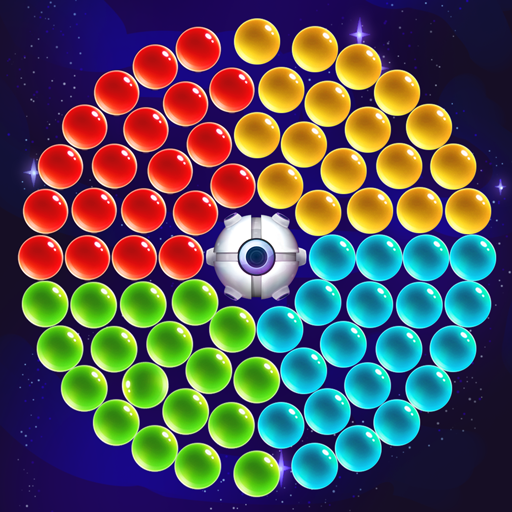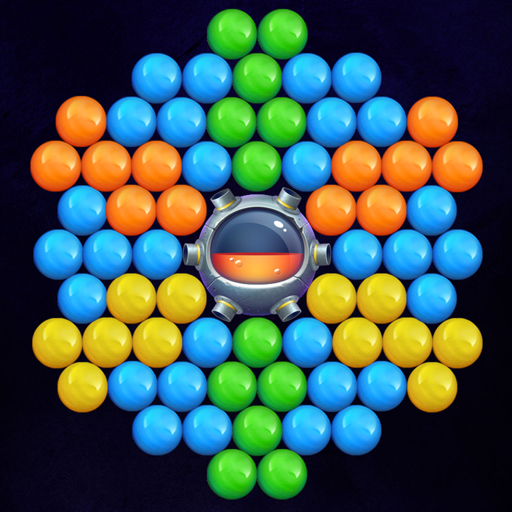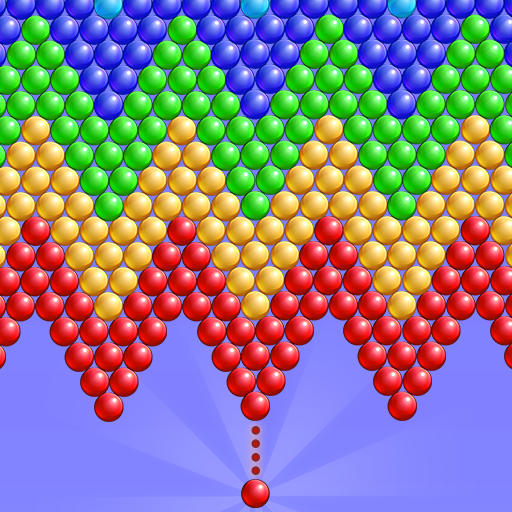Bubble Wars
Play on PC with BlueStacks – the Android Gaming Platform, trusted by 500M+ gamers.
Page Modified on: April 2, 2019
Play Bubble Wars on PC
Make a combination of 3 or more bubbles with same color to make them explode! To make it more exciting, the entire army of bubbles sits on a spinning ring full of bubbles. Each time you shoot the bubbles, the bubble ring spins, thus changing the dynamics of your strategy in real time. Challenge your hunger and test your skills to shoot, pop and defeat the army of bubbles in Bubble Wars..
## Challenging Game Modes ##
Attack mode: Shoot colored bubbles at the bubble spinner circle and try to shrink it. If you get 3 or more colors in a row the bubbles burst and are destroyed. Otherwise the circle can grow again. Once it is large enough to hit you, the game ends.
Defend modes: Shoot colored bubbles at a bubble spinning ring that surrounds you. If you get 3 or more colors in a row the bubbles burst are destroyed. Otherwise the ring can start shrinking around you. Once it reaches you, the game ends.
## Awesome Features ##
-- Exciting Gameplay
-- Exploding Bubbles – Just Point and Shoot
-- Multiple Bubble Combinations
-- High Scores to keep a tab and challenge yourself.
-- Fast Paced Arcade Game
-- Accurate and Simple controls
-- Continuous updates
-- And much much more...
Original and widely played bubble shooter arcade game is back with serious fun and shooting challenges of course.
Thanks for playing Bubble Wars and we would love to hear back from you!
Play Bubble Wars on PC. It’s easy to get started.
-
Download and install BlueStacks on your PC
-
Complete Google sign-in to access the Play Store, or do it later
-
Look for Bubble Wars in the search bar at the top right corner
-
Click to install Bubble Wars from the search results
-
Complete Google sign-in (if you skipped step 2) to install Bubble Wars
-
Click the Bubble Wars icon on the home screen to start playing