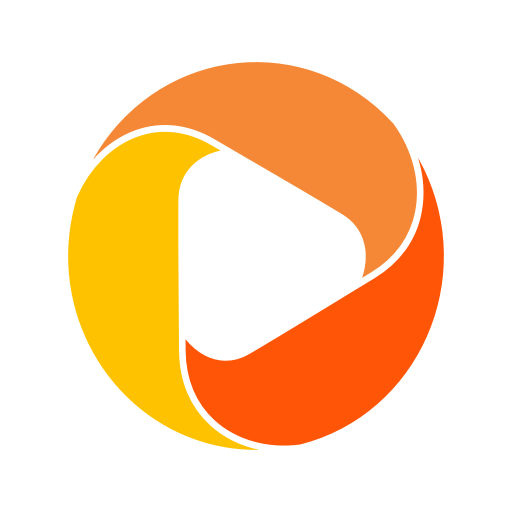Cozytouch
Juega en PC con BlueStacks: la plataforma de juegos Android, en la que confían más de 500 millones de jugadores.
Página modificada el: 2 de mayo de 2022
Play Cozytouch on PC
When linked to the Cozytouch gateway, the app lets you control your connected appliances: radiators, bathroom radiators, heat pumps, VMC, air conditioning, water heaters, zone control and interfaces.
- REMOTELY MONITOR AND CONTROL YOUR PRODUCTS
Whether away at work or at home on the sofa, you can check the room temperature in your home, the amount of available hot water remaining and the indoor air quality. Use the information to adjust your settings for optimum comfort.
- VISUALISE AND ANALYSE YOUR ENERGY CONSUMPTION
Save on energy costs by looking at each individual room to determine the amount of electricity used by your products per week, month and year.
- MANAGE YOUR TIME AWAY
Set your mind at ease when you leave home; Cozytouch lets you turn off your appliances from wherever you spend your weekends or holidays, as well as set the date and time of your return home.
Simple and intuitive, Cozytouch is indispensable for saving money and adapting the comfort in your home to suit your needs and desires, also providing other useful information such as the weather and the air quality in your area.
Juega Cozytouch en la PC. Es fácil comenzar.
-
Descargue e instale BlueStacks en su PC
-
Complete el inicio de sesión de Google para acceder a Play Store, o hágalo más tarde
-
Busque Cozytouch en la barra de búsqueda en la esquina superior derecha
-
Haga clic para instalar Cozytouch desde los resultados de búsqueda
-
Complete el inicio de sesión de Google (si omitió el paso 2) para instalar Cozytouch
-
Haz clic en el ícono Cozytouch en la pantalla de inicio para comenzar a jugar