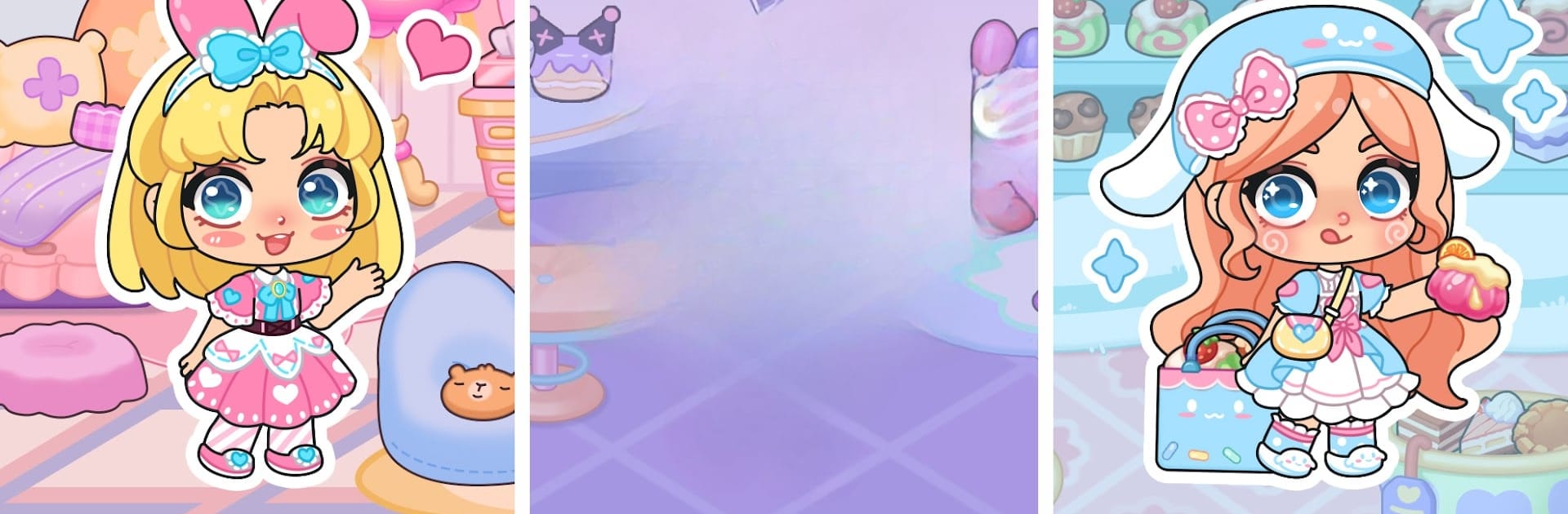

Ayla World : Avatar Life
Spiele auf dem PC mit BlueStacks - der Android-Gaming-Plattform, der über 500 Millionen Spieler vertrauen.
Seite geändert am: Apr 16, 2025
Play Ayla World : Avatar Life on PC or Mac
Ayla World : Avatar Life is a Role Playing game developed by Kitten Doll Moe. BlueStacks app player is the best Android emulator to play this Android game on your PC or Mac for an immersive gaming experience.
About the Game
Welcome to “Ayla World: Avatar Life,” a vibrant role-playing adventure by Kitten Doll Moe that invites you to join Ayla in a world brimming with magic and discovery. Explore quaint towns, vibrant cities, and unlock endless possibilities as you craft your story. From dressing up unique avatars to interacting with a plethora of delightful characters and items, every day is a new journey!
Game Features
-
Happy Town Life
Enjoy life’s little moments—cook in your cozy apartment, shop at chic stores, relish school dormitory experiences, or savor a picnic in the park. Ayla World offers boundless freedom to live, play, and create. -
Customize Avatars
Dive into extensive customization with hundreds of faces, outfits, and accessories. Make your chibi dolls match your style and live out exciting stories alongside them. -
Explore Everything
Discover hidden plots and Easter eggs as you engage with every object. Plant vegetables, catch butterflies, or run your own dessert shop—it’s all up to you!
Explore “Ayla World: Avatar Life” on BlueStacks and let your imagination soar.
Spiele Ayla World : Avatar Life auf dem PC. Der Einstieg ist einfach.
-
Lade BlueStacks herunter und installiere es auf deinem PC
-
Schließe die Google-Anmeldung ab, um auf den Play Store zuzugreifen, oder mache es später
-
Suche in der Suchleiste oben rechts nach Ayla World : Avatar Life
-
Klicke hier, um Ayla World : Avatar Life aus den Suchergebnissen zu installieren
-
Schließe die Google-Anmeldung ab (wenn du Schritt 2 übersprungen hast), um Ayla World : Avatar Life zu installieren.
-
Klicke auf dem Startbildschirm auf das Ayla World : Avatar Life Symbol, um mit dem Spielen zu beginnen



